Example: Create a linear pattern of machined holes
• Approximate dimensions: Overall height = 70mm, length = 200mm.
• Machined hole type: Counterbore Hole, diameter 10mm, sink diameter = 14 mm, sink depth = 5mm.
• At least one machined hole feature must already exist.
1. Click
Feature and then, in the
Pattern group, click the arrow next to
 New
New.
2. Click
 Linear
Linear The
Create Pattern dialog box opens.
3. Select a machined hole feature.
4. In Number, type 8 for the number of additional holes in the linear direction.
5. In the Direction menu, click Edge Tangent and click the edge in picture 3. If necessary, click Reverse to reverse the direction.
6. Click Accept.
7. In Distance, type 20.
8. Click

to complete the operation.
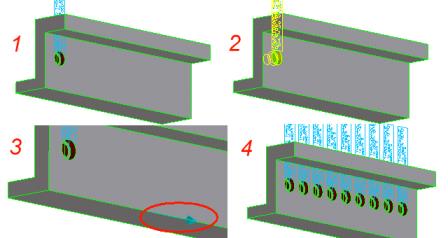
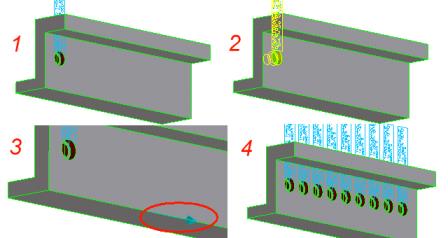
 New.
New. Linear The Create Pattern dialog box opens.
Linear The Create Pattern dialog box opens. to complete the operation.
to complete the operation.