|
|
Use the following URL in your browser, if the video is not correctly visible.
https://learningexchange.ptc.com/tutorial/5876
|
|
|
Use the following URL in your browser, if the video is not correctly visible.
https://learningexchange.ptc.com/tutorial/5876
|
|
Routing of Cables from the Spline Channel Editor
|
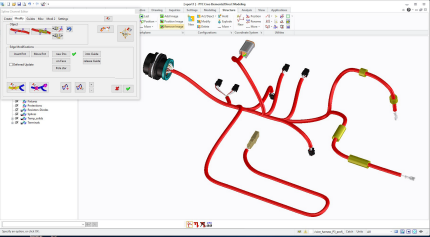 |
|
Tips:
|
The classic polygon-based channel is still available.
|
|
Limitations:
|
There are no known limitations.
|
|
Does this replace existing functionality?
|
This is new functionality in cabling.
|