Enhanced realism improves the realistic impression of a model by casting shadows of the model on a plane and on the model itself. The reflection of a virtual environment that is defined by an "Environment Map" on the model's surface makes the model appear more "shiny". The mirror floor plane also reflects the model like a mirror as shown in the following image. The shadows and reflection happen in real time without activating the high-end rendering display. The mirror floor shown is a grid. See
Change viewport settings.
To enable
Enhanced Realism features, see
Change viewport settings. To quickly enable enhanced realism with the current settings, click
View and then, in the
Realism group, click
 Enhanced
Enhanced.
You cannot use
phong shading and shadow generation on systems that are not equipped with programmable graphics hardware.
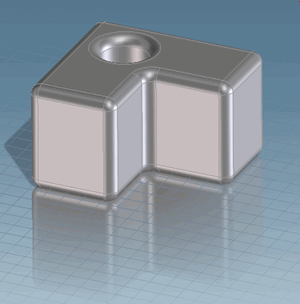
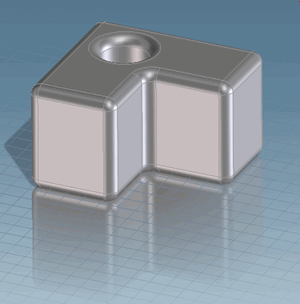
 Enhanced.
Enhanced.