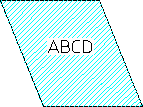|
|
No hatch holes are created when the text owner is a sheet, a frame, or a sketch. Also, hatch holes are only inserted in automatic hatching, not in manually created hatching.
|
|
|
No hatch holes are created when the text owner is a sheet, a frame, or a sketch. Also, hatch holes are only inserted in automatic hatching, not in manually created hatching.
|