Setup
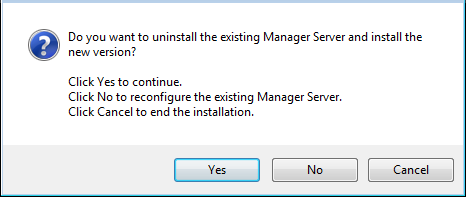
If this is not a new installation, you will be prompted to uninstall or reconfigure the existing Creo Elements/Direct Manager Server components. Choose one of the following:
• Click Yes to run the uninstall program, which will remove the existing Creo Elements/Direct Manager Server components from this computer. Once it is uninstalled, the installation will continue.
The database is not removed when you uninstall Creo Elements/Direct Manager Server.
• Click No to run the installation program in reconfigure mode, which allows you to modify the existing installation. The currently installed features are displayed in the installation windows. Add or remove as necessary.
If you uncheck a component, it will be unavailable after reconfiguration. Make sure you only uncheck those that you want to remove. |
• Click Cancel to end the installation program with no changes to the existing Creo Elements/Direct Manager Server installation.