Configure Creo Elements/Direct Manager Servers - Web Services Server, Job Spooler Server, Software Distribution Server
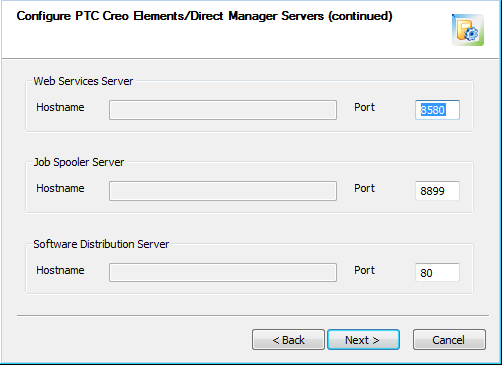
If you have chosen to install a server, the Hostname field will contain your computer name and be grayed out (not editable). If you are not installing a server (you are using an existing server), the Hostname field will be empty and you must enter the computer name or fully qualified domain name of the existing server.
The default ports are displayed. You can edit the port (if necessary).
• Web Services Server: Either the fully qualified domain name of this computer, or the name of an existing Web Services Server. The default port is 8580.
• Job Spooler Server: Either the fully qualified domain name of this computer, or the name of an existing Job Spooler Server. The default port is 8899.
• Software Distribution Server: Either the fully qualified domain name of this computer, or the name of an existing Software Distribution Server. The default port is 80. If you have a Web service which already uses this port (such as World Wide Web Publishing), you will need to change the default value.
In order for the Creo Elements/Direct Manager Server deployment functionality to work, the Software Distribution Server and the Web Services Server must be installed on the same computer. |
Click Next to continue.