Running Creo Elements/Direct Model Manager
When Creo Elements/Direct Model Manager is started (either standalone or from Creo Elements/Direct Modeling), the following occurs:
1. getnrun looks for the getnrun.ini file in the C:\Program Files\PTC\Creo Elements\Direct Manager Server 20.6 directory.
◦ If the getnrun.ini file does not exist, getnrun prompts the user for the name of the Software Distribution Server.
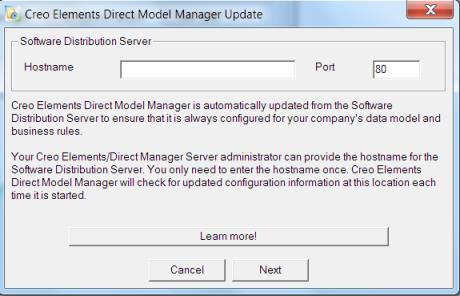
getnrun then downloads ModelManagerSetup.exe and runs the installer. getnrun also creates the getnrun.ini file to remember the URL to the file on the Software Distribution Server.
◦ If the getnrun.ini file does exist, getnrun uses the URL to compare the modification time stamp of the ModelManagerSetup.exe file last downloaded from the Software Distribution Server to the modification time stamp of the ModelManagerSetup.exe file on the Software Distribution Server.
▪ If the file on the Software Distribution Server is newer than the local file, the user is informed that a newer version exists and is prompted whether they want to upgrade.

If the user clicks Yes, ModelManagerSetup.exe is downloaded and installed.
If the user clicks No, the modification time of the local ModelManagerSetup.exe file is compared to the modification time of ModelManagerSetup.min on the SD Server.
▪ If the modification time on the local file is equal to or newer than the modification time of the file on the SD Server (or if the ModelManagerSetup.min file does not exist on the SD Server), then the user may run their currently installed Creo Elements/Direct Model Manager.
▪ If the local ModelManagerSetup.exe is older than ModelManagerSetup.min, the user will not be able to run their currently installed Creo Elements/Direct Model Manager.
You cannot customize the custom.xml file to point to a Software Distribution Server different from the original installation location. For more information on XML file customization, see Extending Creo Elements/Direct Model Manager. |