Asynchronous ReqIF Export in Background
Since Codebeamer 21.09 and newer, ReqIF exports are executed asynchronously in the background.
Upon clicking on OK in the export configuration dialog, the export is scheduled for execution:
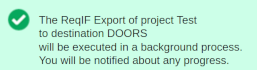
Asynchronous notifications are received later, as soon as the export has actually started:

and finished:

If outgoing email is configured, then a notification email is also sent to the user when a ReqIF export submitted by the user has been finished:

Only the user, that has started a ReqIF export, can download the exported ReqIF archive, either via
• The link in the export has finished notification.
• The download link in the export has finished email.
• The download link in the destination's export history.
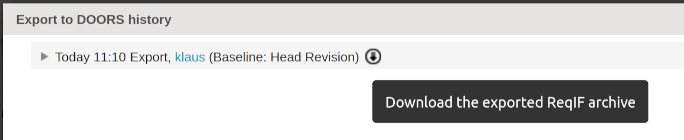
The exported ReqIF archive must be downloaded until the specified deadline (typically within the next two workdays) and is no longer available after that deadline.
• Multiple exports can be submitted in parallel. • All exports will be executed in the order they were submitted to the queue. • For each project, there can be only one active ReqIF export (and import) at any time. |