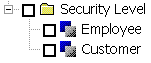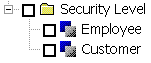Standard Individual Profiles
Use standard individual profiles to apply one or more profiles in a class to an element. In the following example, Employee and Customer are profiles in the Security Level class:
Checking either of the Employee or Customer profiles applies that profile to the current element. Checking the Security Level class applies both Employee and Customer profiles to the current element. (As would also checking both Employee and Customer profiles.)
Parallel paragraphs with the following profiling applied could target these potential audiences:
Content Audiences | Applied Profiles |
All users | None |
Customers only | Customer |
Employees only | Employee |
The profiling in this example allows for three choices when publishing (all users, customers, and employees). When combined with other profile classes, the number of possible publishing possibilities grows, as illustrated in the next section.