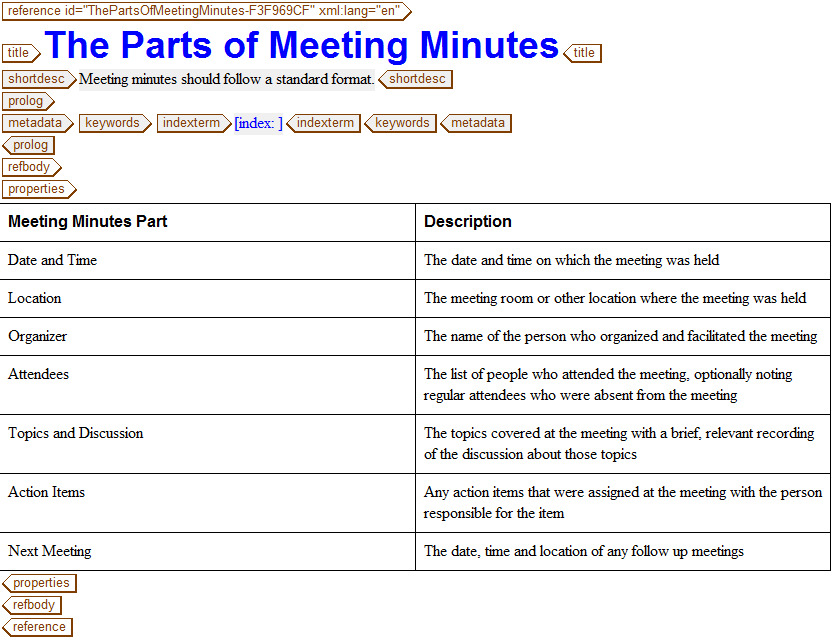建立 Reference
依照下列步驟建立 Reference 主題:
1. 選擇 > 。
會開啟新建文件對話方塊。
2. 在新建文件對話方塊的種類清單中選取 DITA Technical Content,並在類型清單中選取 DITA Reference,然後按一下確定。
DITA Reference 範本已載入 Arbortext Editor 視窗中:
3. 在 title 標籤中輸入以下文字:
The Parts of Meeting Minutes
4. 在 shortdesc 標籤中輸入以下文字:
Meeting minutes should follow a standard format.
5. 選取並刪除 refbody 標籤內部的所有標籤。
可選取標籤中所有內容的方法是將游標放在開啟的 refbody 標籤的右邊,並按壓 CTRL+E。
6. 使用「快速標籤」或 > ,將 properties 標籤插入 refbody 的內部。
properties 標籤在「編輯」檢視中會以表格形式呈現:
7. 選取值欄,並選擇 > > 。
該欄會自表格中刪除。
8. 選取表頭列第一個字元格中的文字 Type,並將它取代為以下文字:
Meeting Minutes Part
9. 按壓 TAB 兩次,並在下一列的第一個字元格中輸入以下文字:
日期和時間
10. 按壓 TAB 兩次,並在該列的第二個字元格中輸入以下文字:
The date and time on which the meeting was held
11. 使用 > > 、
插入下方列
工具列按鈕、或按壓 TAB 鍵 (視需要插入其他列),將以下額外的內容與描述新增到表格中:
Location | The meeting room or other location where the meeting was held |
Organizer | The name of the person who organized and facilitated the meeting |
Attendees | The list of people who attended the meeting, optionally noting regular attendees who were absent from the meeting |
Topics and Discussion | The topics covered at the meeting with a brief, relevant recording of the discussion about those topics |
Action Items | Any action items that were assigned at the meeting with the person responsible for the item |
Next Meeting | The date, time and location of any follow up meetings |
12. 使用 meetingMinutes.dita 名稱儲存 Reference。
您所完成的 Reference 看起來應像是:
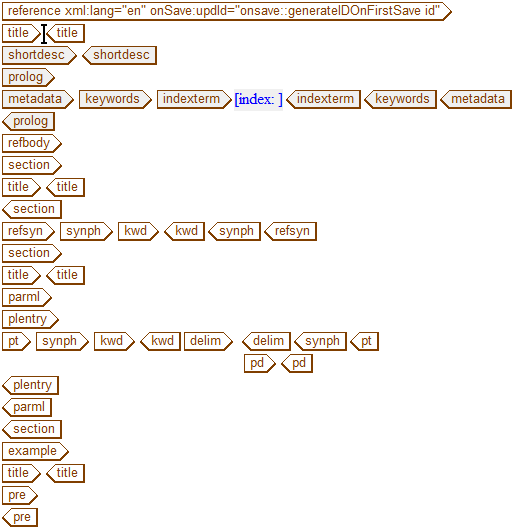
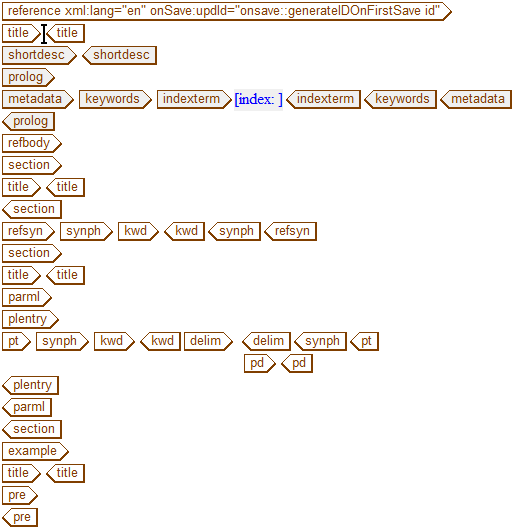
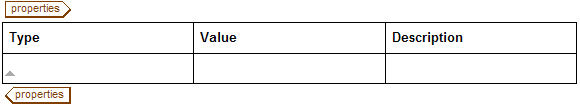
 工具列按鈕、或按壓 TAB 鍵 (視需要插入其他列),將以下額外的內容與描述新增到表格中:
工具列按鈕、或按壓 TAB 鍵 (視需要插入其他列),將以下額外的內容與描述新增到表格中: