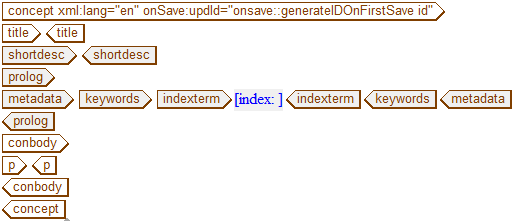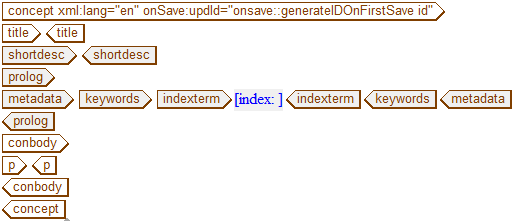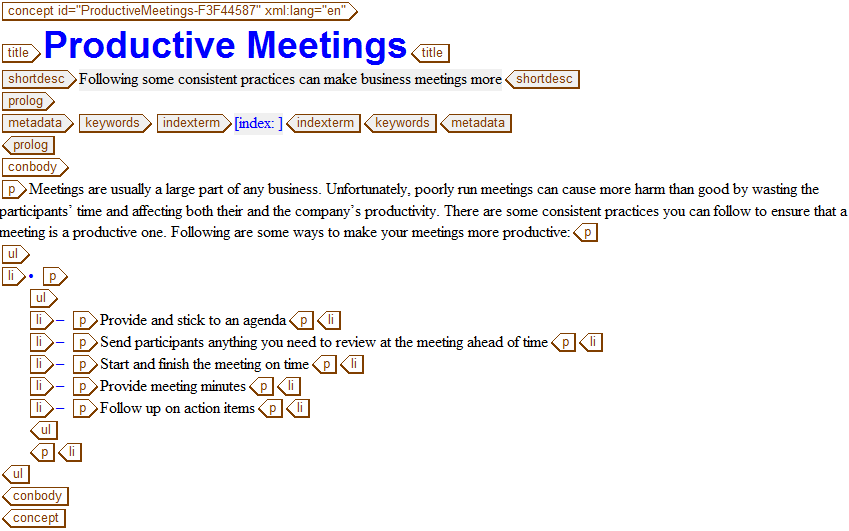建立 Concept
在執行此練習之前,請先啟動 Arbortext Editor。如有需要,使用 > 開啟完整標籤。
為了進行這個練習與後續的練習,您將建立一些 DITA 主題,這些主題最後會用來開發 DITA 圖。請務必將主題儲存到日後您會擷取這些主題的位置中,例如 Windows 桌面。
依照下列步驟建立 Concept 主題:
1. 選擇 > 。
會開啟新建文件對話方塊。
2. 在新建文件對話方塊的種類清單中選取 DITA Technical Content,並在類型清單中選取 DITA Concept,然後按一下確定。
DITA Concept 範本已載入 Arbortext Editor 視窗中:
3. 在 title 標籤中輸入以下文字:
Productive Meetings
4. 在 shortdesc 標籤中輸入以下文字:
Following some consistent practices can make business meetings more productive.
5. 在 conbody 標籤內的 p 標籤中輸入以下文字:
Meetings are usually a large part of any business.Unfortunately, poorly run meetings can often cause more harm than good by wasting the participants' time and affecting both their and the company's productivity.There are some consistent practices you can follow to ensure that a meeting is a productive one.Following are some ways to make your meetings more productive:
6. 將游標置於 p 標籤之後,並按 ENTER 以顯示「快速標籤」選單。
7. 按一下選單中的 ul (未排序清單),將項目符號清單插入文件中。
8. 在清單中輸入以下項目,並視需要插入其他的 li (清單項目) 標籤:
◦ Provide and stick to an agenda
◦ Send participants anything you need to review at the meeting ahead of time
◦ Start and finish the meeting on time
◦ Provide meeting minutes
◦ Follow up on action items
9. 使用 prodMeetings.dita 名稱儲存文件。
請注意,第一次儲存時,Arbortext Editor 會自動將 ID 指派給頂端主題標籤。
您所完成的 Concept 看起來應像是: