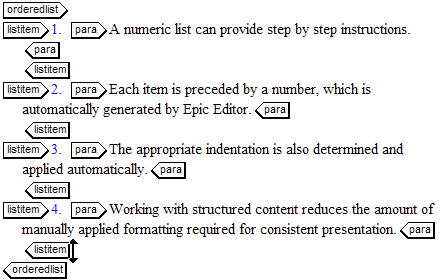將結構增加到內容中
請使用在上一個練習中修改的 Arbortext XML DocBook 文件來進行此練習。
Arbortext Editor 可讓您將大量段落轉換為項目符號清單或編號清單。依照下列步驟來建立編號清單:
1. 將您的游標置於最後一個 para 標籤的右側。
2. 按壓 ENTER 並從「快速標籤」選單中選取 para 標籤,來將新的 para 標籤插入到您的文件中。
3. 輸入以下文字,在前三行每一行的結尾處插入新 para 標籤,使得產生四個 para 元素及其內容:
A numeric list can provide step by step instructions.
Each item is preceded by a number, which is automatically generated by Arbortext Editor.
The appropriate indentation is also determined and applied automatically.
Working with structured content reduces the amount of manually applied formatting required for consistent presentation.
4. 選取全部四個段落 (包括
para 標籤),然後按一下
應用程式工具列上的
數字清單工具列按鈕

。
這四個段落會顯示為數字清單。
您也可以將數字或項目符號清單標籤插入到文件中,然後再將清單項目加入到清單中來發展清單。
如需更多資訊,請參照
Arbortext Editor 說明中的
建立清單主題。
 。
。