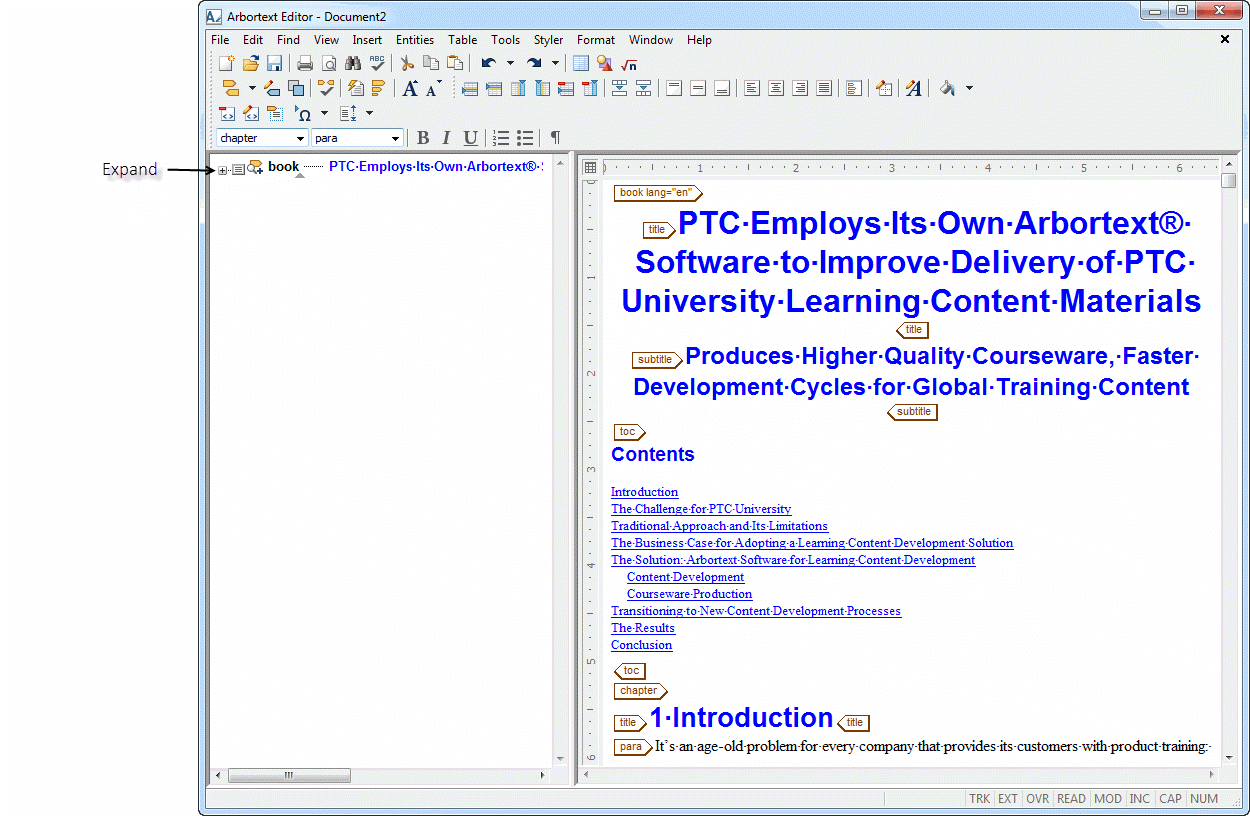Expanding and Collapsing Tag Content
Before performing this exercise, open the Arbortext XML DocBook V4.0 sample document in Arbortext Editor.
Using the Document Map, you can view or hide the content of tags to make it easier to navigate through your document. Follow these steps to collapse and expand tag content:
1. Find the book tag at the top of the Document Map.
The following figure shows the completely expanded hierarchy of the book tag.
2. Click the collapse icon

to the left of the
book element.
Note that the entire book content collapses, but the title remains so you can identify the collapsed content. The collapse icon is replaced with the expand icon

, as in the following figure.
3. Click the expand icon to expand the book tag.
Parent topic
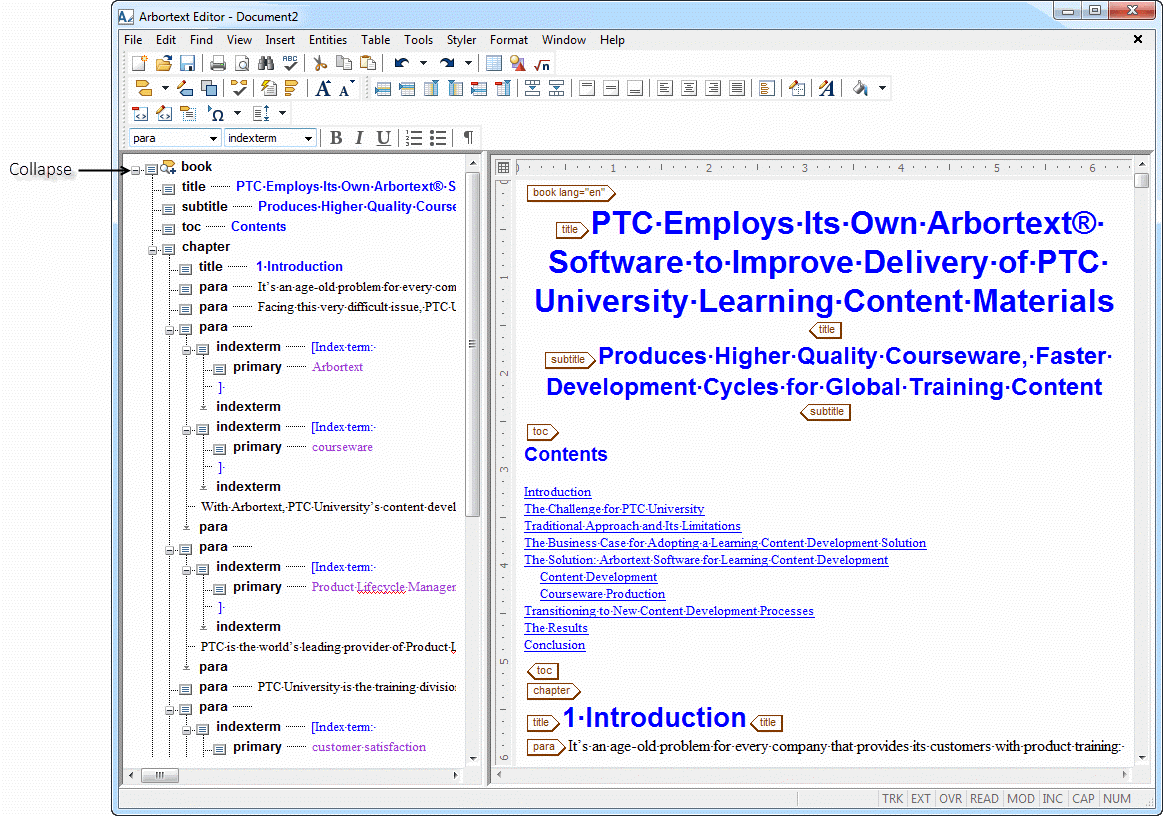
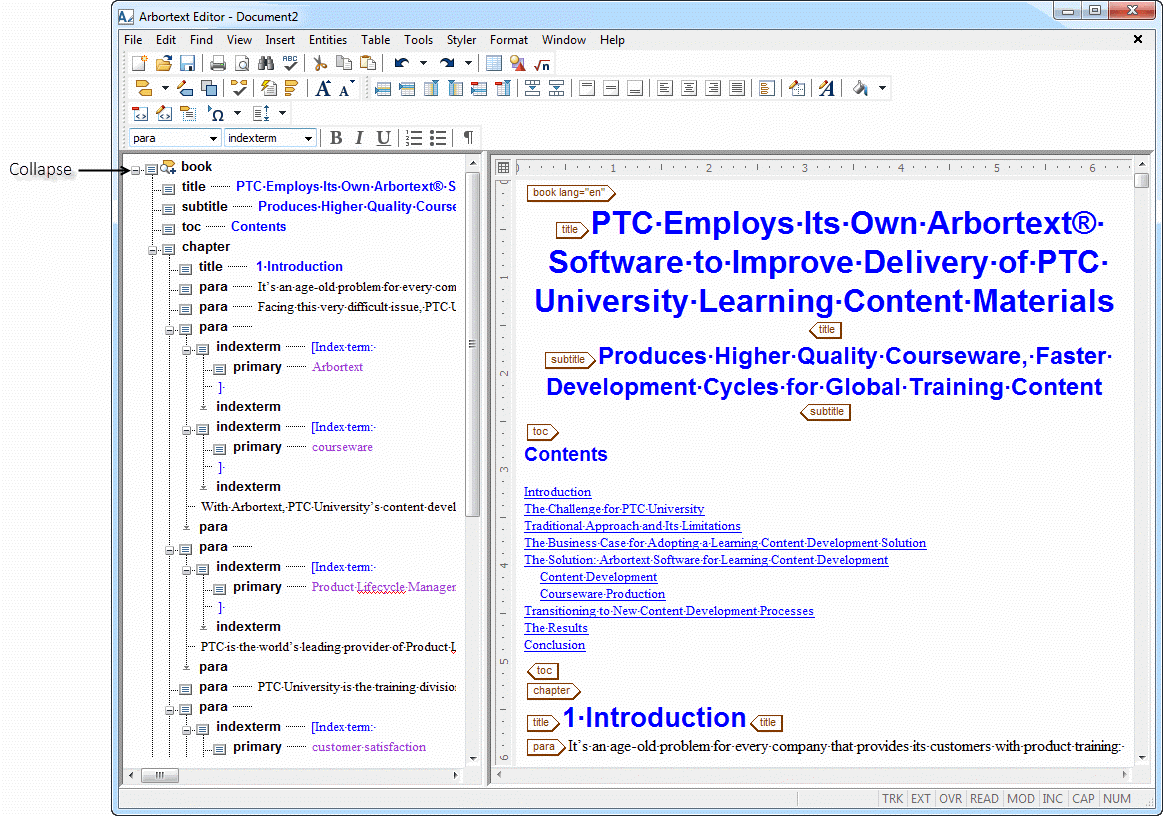
 to the left of the book element.
to the left of the book element. , as in the following figure.
, as in the following figure.