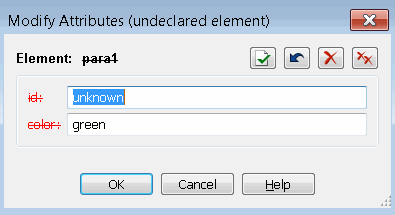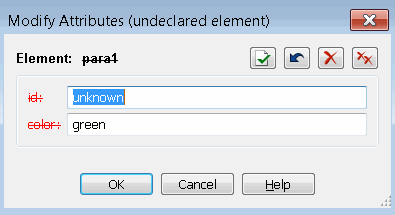Changing an Attribute Value for Invalid Markup
Choose > dialog box. The dialog box shows valid and invalid attributes and values that exist for the tag. Declared attributes with invalid values will be displayed in red. Any undeclared attributes will be displayed in red strikethrough.
You can delete any attribute (declared or undeclared) by using the Delete or Delete All button or by highlighting and deleting the attribute value.