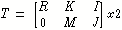Adding a Column to a Matrix
To add a column to the example matrix shown below:
1. In the Equation Editor window, click on “R” to place marker. (Putting the marker around “O” would also work.)
2. Choose > > > .
3. Click on the upper box.
4. From the keyboard, type: K
5. Click on the lower box.
6. From the keyboard, type: M
Your example matrix should look like this: