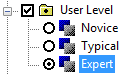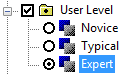Unique Individual Profiles
Use unique individual profiles to apply one and only one profile in a class to an element. When you select a unique individual profile, any other unique profile in the class that had been previously selected is deselected. In the following example, you are allowed to select only one User Level:
Selecting either Novice or Typical will deselect Expert in this example.
To target some of the potential audiences discussed in this and the previous section, parallel paragraphs in a document could be profiled as follows:
Content Audience(s) | Applied Profiles |
All users | None |
Customers only | Customer |
Employees only | Employee |
Novice customers | Customer, Novice |
Typical employees | Employee, Typical |
Typical employees and customers | Typical |