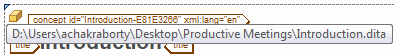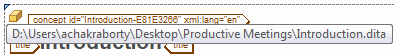Using Object Boundaries
By default, Arbortext Editor draws boundaries around the following types of included objects:
• XML inclusions
• File entities
• Content Management System (CMS) objects
Object boundaries are only available in the Edit view. They appear as a dotted colored line surrounding the included object. The top left corner of the object boundary contains a green triangle. If you hover the cursor over the triangle, a message appears telling you where that object is located:
You can select all of an included object by clicking the right mouse button inside of the object and selecting Select Entity or Select Inclusion from the shortcut menu. You can turn object boundaries off or change the color of the boundary in the Preferences dialog box.
Related information