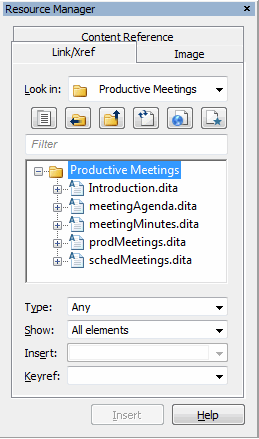
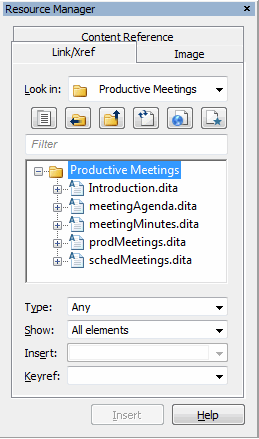
 toolbar button. In some cases, the Resource Manager opens when you do an editing operation related to inserting references in a DITA topic. For example, when you choose > the Resource Manager appears docked to the left side of the Arbortext Editor window with the Image tab active.
toolbar button. In some cases, the Resource Manager opens when you do an editing operation related to inserting references in a DITA topic. For example, when you choose > the Resource Manager appears docked to the left side of the Arbortext Editor window with the Image tab active.