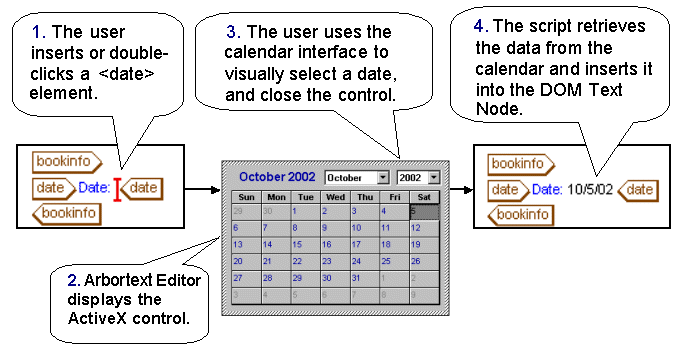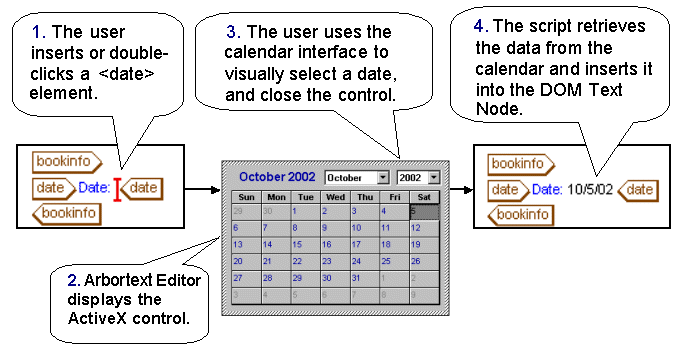Operation Overview
In this scenario, assume your users want to choose dates from the Calendar control interface instead of having to type the PCDATA into a date element.
The users interact with the Calendar control in the following manner:
First, the user inserts or double-clicks a date element. Second, Arbortext Editor displays the ActiveX control. Third, the user uses the calendar interface to visually select a date and close the control. Fourth, the script retrieves the data from the calendar and inserts it into the DOM Text Node.