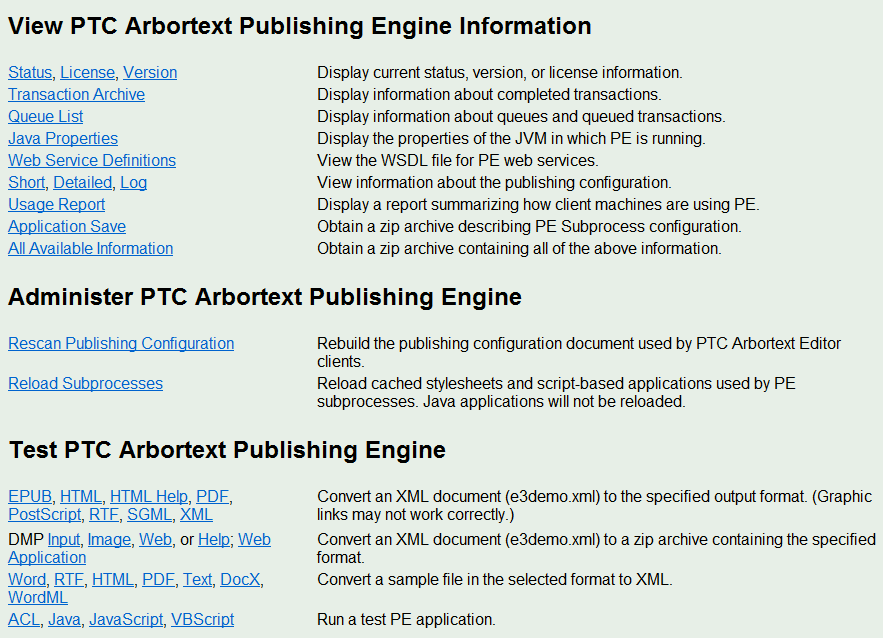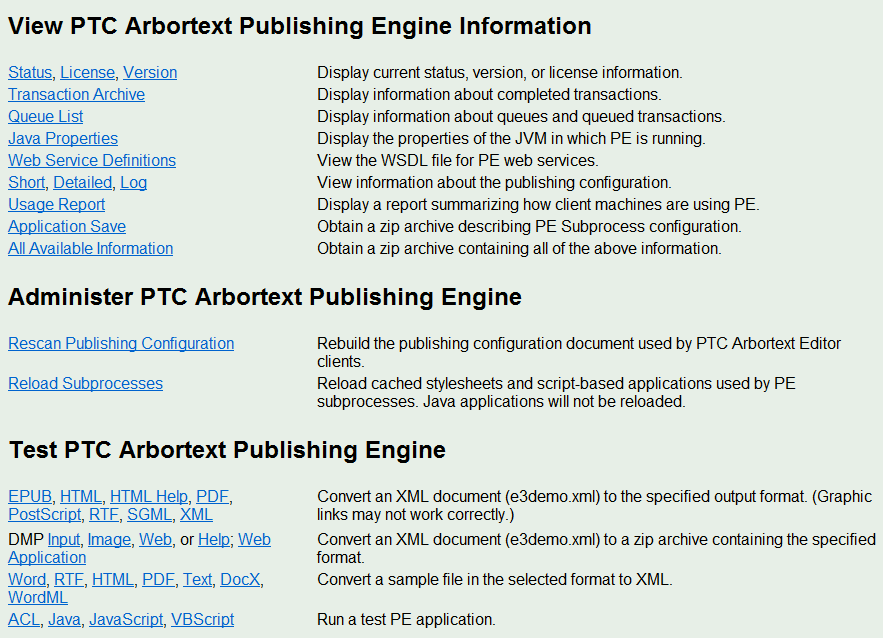Monitoring and Reporting Using a Web Browser
Arbortext Publishing Engine has an administrative web page with links that return information and perform a variety of administrative actions and sample document conversions. After you've successfully installed and configured Arbortext Publishing Engine, this web page is available from a web browser. Use a URL that follows the example:
http://servername:port/e3/
In the URL, servername is the name of your Arbortext Publishing Engine server machine, and port is the port number the servlet container or web server uses to monitor HTTP requests on its behalf.
View Arbortext Publishing Engine Information
• The Status link returns a Status report. It includes:
◦ basic installation, system, COM, allowed functions, and global parameters information.
◦ Arbortext PE sub-process pool status includes whether an Arbortext PE sub-process pool is enabled or disabled, its associated configuration settings, the process IDs and allocation status of each Arbortext PE sub-process.
◦ The Status report retrieves all configuration settings for caches, queues, request handlers and request selectors.
◦ The Status report retrieves information on the Queue List, if queues are configured. Information about individual queues is available from the Queue List page.
◦ System Environment Variables are included in the report. If PTC_D_LICENSE_FILE is set, it will be included in the Environment Variables report.
• The License link retrieves basic information about the installation, as well as the license source, the user under which Arbortext Publishing Engine is running, and the number of processor cores and packages on the Arbortext PE server. It also lists the optional software components installed and whether they are licensed.
A license error report will be returned with the information that PTC_D_LICENSE_FILE is either missing or set to an incorrect value (and the incorrect value will be reported).
• The Version link retrieves version information about Arbortext Publishing Engine and its Arbortext PE sub-processes.
• The Transaction Archive link retrieves information on the transaction archive, if one has been implemented. More information about individual archived transactions is available from the Transaction Archive page.
• You can retrieve a report on the Queue List, if queues are configured. Information about individual queues is available from the Queue List page.
• The Java Properties link returns all information about the JVM.
• The Web Service Definitions link returns the Arbortext Publishing Engine WSDL definitions. If peaxis2 is not configured for your servlet container or web application server, this returns an error.
• You can retrieve any of three variations of the Publishing Configuration report.
• You can retrieve a Usage Report with a summary of clients and transactions, and usage by client.
• You can run an Application Save to retrieve configuration about Arbortext PE sub-processes.
• You can request All Available Information returns a zip archive containing all the information available about Arbortext Publishing Engine listed in this section, as well as the output from the sample PE applications in the testing section and the Application Save zip archive.
Administer Arbortext Publishing Engine
• You can rescan the publishing configuration information and its cache for use by Arbortext Editor clients.
• You can reload scripts and update cached stylesheets on the Arbortext PE server for use by all clients.
Test Arbortext Publishing Engine
• You can convert a simple sample document to any of the supported output formats listed.
• You can run Arbortext Publishing Engine sample test applications which return basic information about server configuration. The source code for these sample applications is available from your installation in PE_HOME\e3\samples, and they're described in the Programmer's Guide to Arbortext Publishing Engine.
None of the actions available from the Arbortext Publishing Engine index page are queued.