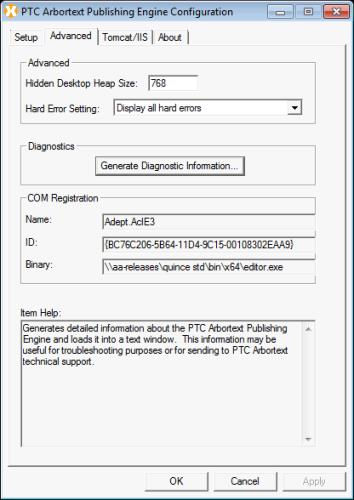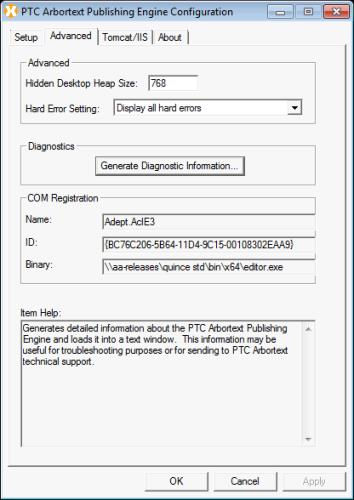Advanced Tab
The Advanced tab displays several group boxes for managing Arbortext Publishing Engine advanced configuration settings.
• The Advanced group box settings control Arbortext Publishing Engine behavior in managing aspects of its environment.
◦ The Hidden Desktop Heap Size sets the system heap size for the Arbortext PE sub-processes. The Arbortext Publishing Engine automatically suggests an appropriate value based on the number of Arbortext PE sub-processes specified in the Setup tab.
◦ Hard Error Setting determines whether the hard error popup window is displayed when an application fails. During the Arbortext Publishing Engine development phase at your site, you should keep this setting at the default Display all hard errors for troubleshooting purposes. In a production environment, this setting should be changed to Suppress all hard errors so that the Arbortext PE Request Manager can automatically restart an Arbortext PE sub-process without waiting for a user at the keyboard to dismiss the hard error popup window. All errors are reported to the Windows Event log whether they are displayed or suppressed, so errors can be checked there.
• The Generate Diagnostic Information button produces a detailed report about Arbortext Publishing Engine and its environment to assist with troubleshooting. You should include the diagnostic report with any request for technical product support from Arbortext.
• The COM Registration box verifies the Arbortext PE sub-process binary that registered with the COM server on the system. This information might be useful for troubleshooting.