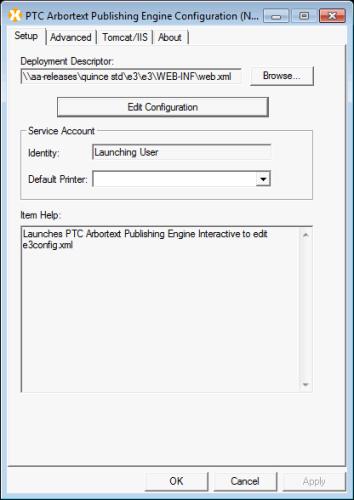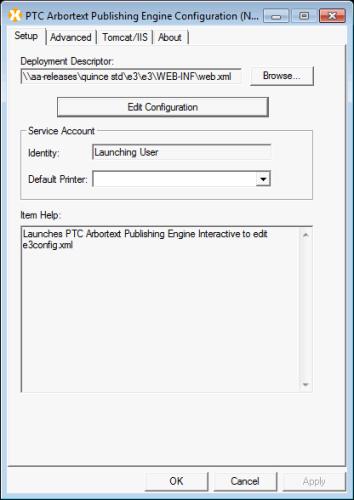Setup Tab
The Setup tab provides some basic information about the setup of Arbortext Publishing Engine.
• The location of the Arbortext Publishing Engineweb.xml is displayed in the Deployment Descriptor field.
• Edit Configuration launches Arbortext Publishing Engine Interactive and automatically opens the e3config.xml file containing the Arbortext Publishing Engine configuration settings.
• Service Account displays the Identity of the Arbortext Publishing Engine. If the value in this field is Launching User, then the Arbortext PE sub-processes run under the servlet container account. Most servlet containers run as a Windows service under the Windows SYSTEM account. For more information about setting up the Arbortext Publishing Engine as a specific user account, refer to Installation Guide for Arbortext Publishing Engine.
• Service Account group displays a Default Printer for the Arbortext Publishing Engine user account. If you use Arbortext Publishing Engine to produce PostScript output, you need to choose a PostScript printer from the list. You don’t need to choose a PostScript printer for producing PDF.
If the Arbortext Publishing Engine is running as a specified user, you need to choose the default printer for the Arbortext Publishing Engine user account in the Windows Printers window.
| If a print request from Arbortext Editor uses PTC ALD, a PDF will be returned to the user for printing. |
To set the default printer for a specified Arbortext Publishing Engine user account, you must login under this account and set the default printer as you would for any Windows account. However, the Arbortext Publishing Engine Configuration doesn't display the default printer even after you have manually set it. The (must set manually) message persists in the Default Printer field. You can try a test using PostScript output to confirm the printer is recognized by the Arbortext Publishing Engine.