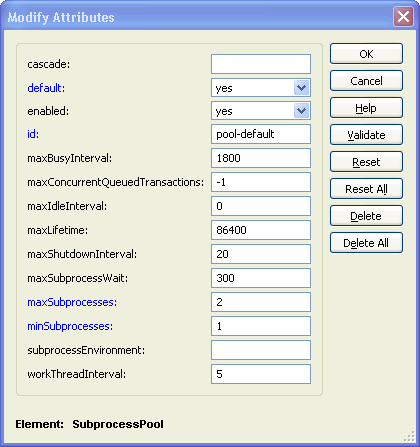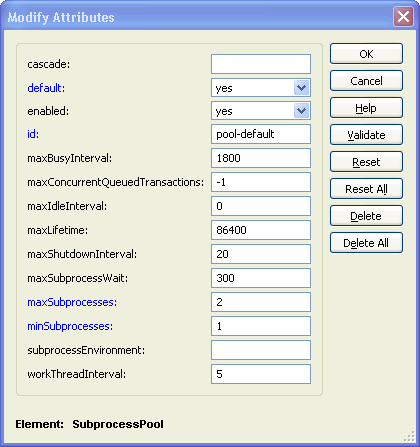Configuring Sub-process Pools
A SubprocessPool has an id attribute specifying its identifying name. Each SubprocessPool can have an associated list of parameters. Each SubprocessPool also specifies a Test Set that evaluates HTTP requests and accepts those that meet the test criteria. A request is offered to each Sub-process pool defined in e3config.xml in the order in which it appears.
Custom SubprocessPool objects are not supported in this release.
The default SubprocessPool must be defined. It should always be defined last in the list as the SubprocessPool objects are evaluated in the order specified in the e3config.xml file. Each predefined SubprocessPool, including the default, is explained in more detail in the following sections. The dialog box where you set the SubprocessPool attributes looks like the following:
Refer to
The e3config.xml Configuration File for more information on how to change attributes.
The SubprocessPool objects explicitly specified in e3config.xml are:
• ID pool-wvs
This sub-process pool processes all requests from the Windchill Visualization Service (WVS). This pool is disabled by default, so you need to enable this pool to use it.
• ID pool-default
This sub-process pool is specified as the defaultpool, and it processes all requests not processed by previously defined pools. It also can accept their overflow if their cascade attribute is set. This pool is enabled by default. It does not specify a TestSet so that it can accept any request not directed to another pool. It must be the last pool defined in the e3config.xml file.