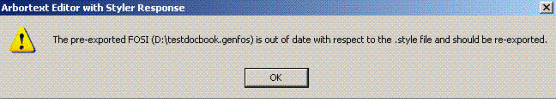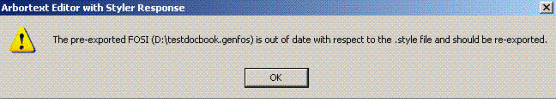Saving Stylesheets
When you choose > in Arbortext Styler, Arbortext Editor saves the stylesheet with a .style extension.
To save a stylesheet:
• Choose > from the Arbortext Styler window. If the current stylesheet has already been saved, changes are automatically saved.
• If the stylesheet has never been saved, the Save Stylesheet As dialog box opens.
Specify the path and file name for the stylesheet in the File Name field, either manually or using the Browse facility.
Click Use for to save your stylesheet as the default stylesheet for specific documents. You will see the Use Stylesheet for dialog box, which enables you to specify the type of document with which the stylesheet should always be used as default.
• If the current stylesheet has already been saved, and you wish to save it with another name or to a different location, choose > .
Specify the desired path and file name in the Save Stylesheet As dialog box.
Improve Document Startup Time by Saving a .genfos File with a Stylesheet
When a document associated with a .style file is opened, Arbortext Editor has to generate a .genfos file to support the display of the document in Arbortext Editor view. The generation of the .genfos takes a certain amount of time, depending on the length and complexity of the source .style file. This can mean that the time taken to open the original document is increased. This delay in startup can be avoided by saving the .style file in both .style and .genfos formats - Arbortext Editor will then no longer need to auto-generate the .genfos since that file already exists. This will ensure that the time taken to open the original document is kept to a minimum.
To support this process correctly, the .genfos file must have the following characteristics:
• The same base name as the source .style file
• The same directory location as the source .style file
• A later saved date/time than the original source .style file
The procedure detailed here must be carried out every time you modify the source .style file.
If you attempt to open a document whose stylesheet is younger than its associated .genfos file, i.e. if you have made changes to the stylesheet without subsequently re-exporting the .genfos file, you will see the following error message:
To create the .genfos file:
1. Create the stylesheet in Arbortext Styler, make any changes required and save the stylesheet.
2. Choose the > menu option. Arbortext Styler creates a .genfos file with the base file name and directory location as the .style file.
Now that you have created the file, keep it synchronized with the stylesheet by repeating the action every time you complete changes to the stylesheet.