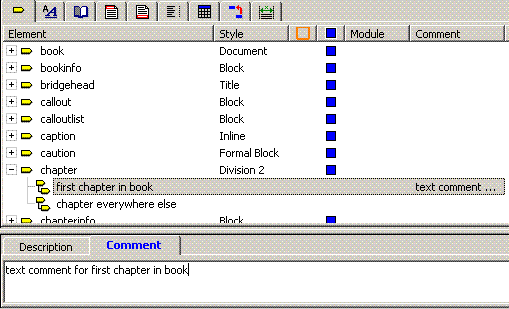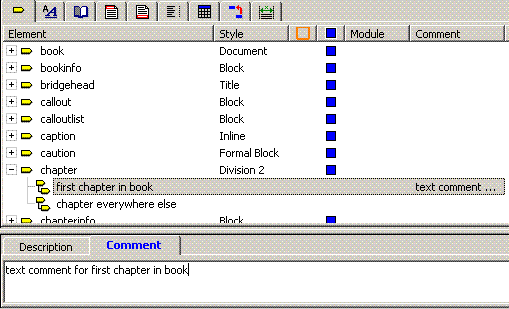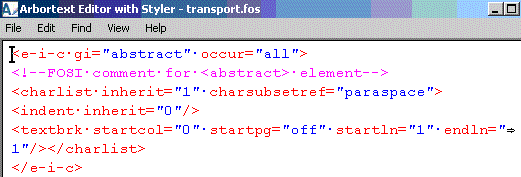Comment Tab
A tab containing a field in which a user can enter a comment about the selected object, for display in the Arbortext Styler interface. The tab appears in every list view, permitting you to add a comment about any of the objects in your stylesheet, including individual element contexts or conditions. The tab is greyed out if the user is not permitted to edit the comment, for example if it is part of a read-only module.
The comment is stored as an XML attribute and as such is subject to the following restrictions:
• Only text characters are permitted
• No special formatting or markup can be applied
• Must not exceed 6,000 characters in length
You may create the comment either by typing or by pasting text into the field, providing that text adheres to the conventions listed above.
Once you have completed your comment, the label of the Comment tab is highlighted in bold blue (Arbortext Styler's default user customized color). When you have clicked out of the Comment tab, the first characters of the comment will appear in the Comment column for the object, if this has been activated for display in the Arbortext Styler window via the Configure Columns dialog box.
If you hover the cursor over the object’s entry in the Comment column you will see the full version of the comment.
| You may also add a comment to an object in such a way that the comment will be carried with the stylesheet when it is exported to another format. To achieve this, elect to edit the source of the element in the desired language. In the Edited Source window, choose the > menu option and add text as required. To review the comment once it has been saved, either choose the > option in Arbortext Styler, or open the exported stylesheet in a text editor, and locate the object in the code. The comment will be declared in the object definition: You can add comments in this way for any objects for which source edits are permitted. See the table Supported types of source editing in Editing Stylesheet Source Overview for information. |