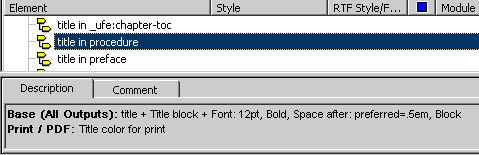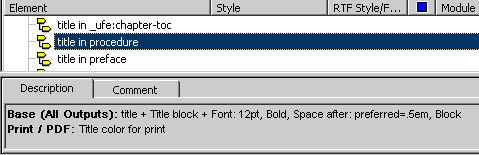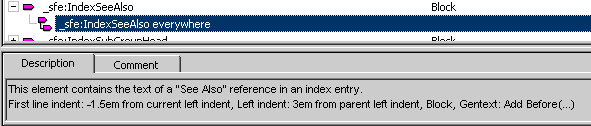Description Tab
A read-only field that describes the formatting properties that have been specified for the selected object. Output-specific settings are shown in this field, each on a separate line. Referenced property sets are listed first, then any properties explicitly set for the selected object. If multiple objects, or a top level element, are selected in the list, this field is empty.
The Description field also contains a confirmation in orange text if source edits have been defined for the selected object, and the label of the tab changes color to orange.
If you have selected a Styler Formatting Element (SFE) in the Elements list, the Description tab shows a comment explaining where the SFE is used, as well as the usual summary of specific formatting properties that have been applied. An example is shown below:
| This tab is blank for the Headers, Footers, Cross References and Sizes lists since these objects are based on either generated text or settings other than basic formatting properties. The only exception to this is the indicator of the presence of edited source for header and footer objects. |