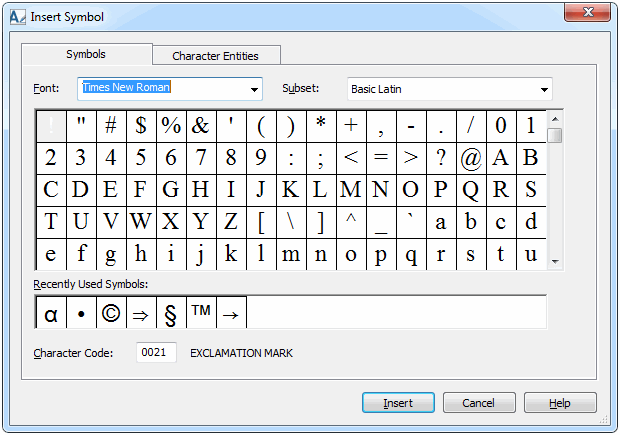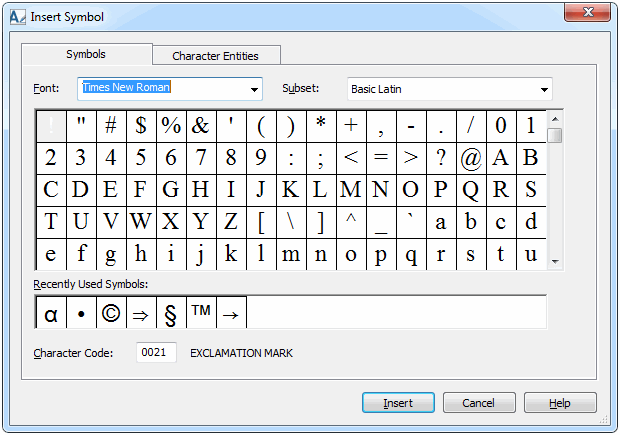Inserting Symbols
For this exercise, use the Arbortext XML DocBook document you modified in the previous exercise.
You can insert a variety of symbols into your document. Follow these steps to insert a symbol:
1. Place your cursor within a para tag.
2. Choose > .
The Insert Symbol dialog box displays.
3. Click on a symbol in the dialog box.
4. Click Insert to insert the symbol at the cursor location.
5. Click Close to close the dialog box.
For more information, refer to the
Inserting Symbols topic in the
Arbortext Editor help.
Parent topic