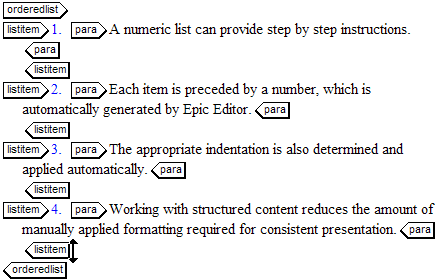Adding Structure to Content
For this exercise, use the Arbortext XML DocBook document you modified in the previous exercise.
Arbortext Editor enables you to convert blocks of paragraphs into bulleted or numbered lists. Follow these steps to create a numbered list:
1. Position your cursor to the right of the last para tag.
2. Insert a new para tag into your document by pressing ENTER and selecting the para tag from the Quick Tags list.
3. Enter the following text, inserting a new para tag at the end of each the first three lines, resulting in four para elements and their content:
A numeric list can provide step by step instructions.
Each item is preceded by a number, which is automatically generated by Arbortext Editor.
The appropriate indentation is also determined and applied automatically.
Working with structured content reduces the amount of manually applied formatting required for consistent presentation.
4. Select all four paragraphs (including the
para tags) and click on the
Numeric List toolbar button

on the
Application toolbar.
The four paragraphs are displayed as a numeric list.
You can also develop a list by inserting an numeric or bullet list tag into your document and adding list items to the list.
For more information, refer to the
Creating Lists topic in the
Arbortext Editor help.
Parent topic
 on the Application toolbar.
on the Application toolbar.