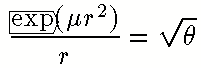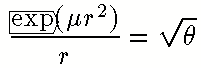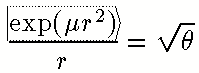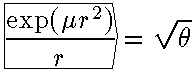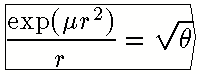F5
The F5 key allows you to switch to a higher level construct. With each press of the key, the marker moves from the current character or construct to the next larger construct.
As the marker expands, you will notice that the outline of the marker changes from a solid line to dotted. The dotted marker indicates a construct to which sub- and superscripts, font changes, and other multi-level constructs are not allowed, that is, the surrounded symbols comprise a component of a larger construct.
If you keep pressing F5, eventually the entire equation is encompassed by the marker.
If you added another row above or below the equation, the marker will eventually encompass all rows, but you will not be able to perform any changes. You can make changes to only one row at a time.