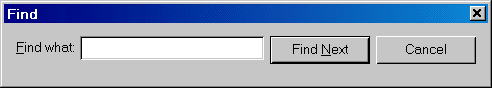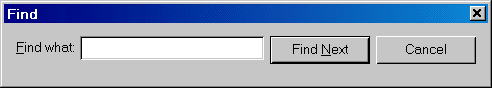Describing Dialog Box Controls
Dialog boxes and their controls are defined using the XUI elements described in
XUI Element Reference. Refer to that section for detailed descriptions of each element and its attributes.
For example, the following XUI markup defines this dialog box:
Dialog box with label, textbox, and two button controls.
<?xml version="1.0" encoding="utf-8"?>
<!DOCTYPE window PUBLIC "-//Arbortext//DTD XUI XML 1.1//EN" "xui.dtd">
<window title="Find">
<label label="&Find what:"/>
<textbox multiline="false">
<value></value>
</textbox>
<button label="Find &Next" type="accept"></button>
<button label="Cancel" type="cancel"></button>
</window>
The content of the value element will become the text the user enters into the text box in the dialog box. A button with the type cancel is activated when the Esc key is pressed. A button with the type accept is the default button and is activated when the ENTER key is pressed.