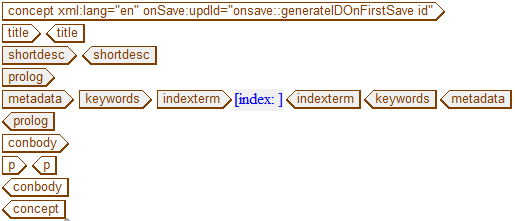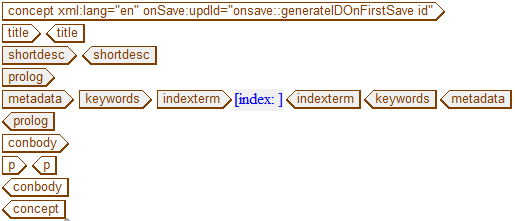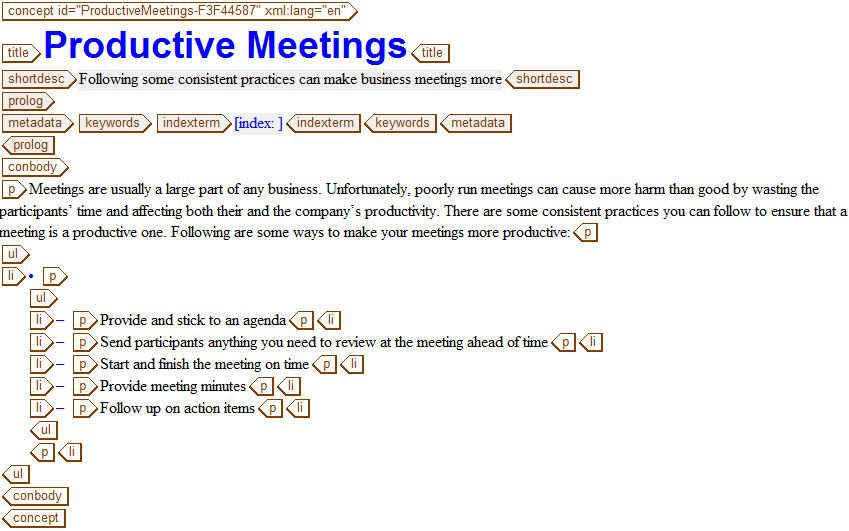创建概念
开始本练习之前,请先启动 Arbortext Editor。若有必要,可使用 > 来打开完整标记。
在此练习和后面的练习中,您将会创建一些最终用于开发 DITA 映射的 DITA 主题。确保将主题保存到以后能够检索到的位置,例如 Windows 桌面上。
按照以下步骤创建“概念”主题:
1. 选取 > 。
新建文档对话框将打开。
2. 在新建文档对话框中,选择类别列表下的 DITA Technical Content 以及类型列表下的 DITA Concept,然后单击确定。
DITA Concept 模板载入到 Arbortext Editor 窗口中:
3. 在 title 标记中输入以下文本:
Productive Meetings
4. 在 shortdesc 标记中输入以下文本:
Following some consistent practices can make business meetings more productive.
5. 在 conbody 标记内部的 p 标记中输入以下文本:
Meetings are usually a large part of any business.Unfortunately, poorly run meetings can often cause more harm than good by wasting the participants' time and affecting both their and the company's productivity.There are some consistent practices you can follow to ensure that a meeting is a productive one.Following are some ways to make your meetings more productive:
6. 将光标放在 p 标记之后并按 ENTER 键,以显示“快速标记”菜单。
7. 在菜单中单击 ul (未排序的列表) 以将项目符号列表插入到文档中。
8. 在列表中输入以下项,根据需要插入额外的 li (列表项) 标记:
◦ Provide and stick to an agenda
◦ Send participants anything you need to review at the meeting ahead of time
◦ Start and finish the meeting on time
◦ Provide meeting minutes
◦ Follow up on action items
9. 以名称 prodMeetings.dita 保存文档。
请注意,首次保存顶部主题标记时,Arbortext Editor 会自动为其分配一个 ID。
完成的“概念”应当如下所示: