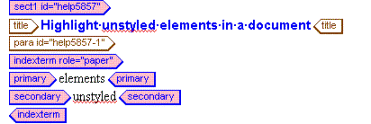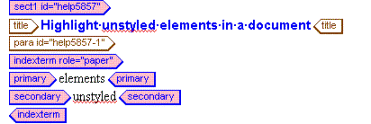Highlight Unstyled Elements in a Document
When you create a new stylesheet, Arbortext Styler applies default styles to certain elements based on settings in the document type's .dcf file (specifically, link, link target, document, title, graphic, and paragraph). The remaining elements in the stylesheet appear in Arbortext Styler as Unstyled, meaning that no styles have been applied. You can highlight unstyled elements in your document as an easy way to identify them as you edit your stylesheet. Once you have elected to highlight unstyled elements in this way, the tags representing these elements are displayed with a pink background in any document associated with the stylesheet:
To display unstyled elements in a document:
1. In Arbortext Styler, choose the > menu option.
2. In Arbortext Editor, unstyled elements appear with a pink background and blue text (unstyled elements will display even if you have set > in your document).
| If you choose this setting, unstyled elements will also appear highlighted in previews executed from Arbortext Styler. |