|
|
Refer to Units of measurement in Arbortext Editor help for information on valid units.
|
|
|
Refer to Units of measurement in Arbortext Editor help for information on valid units.
|
|
Property
|
Description
|
Default Value
|
||
|
Line spacing
|
Controls spacing between the lines in an element mapped to the Block style.
The choices are:
• <Derive> - Specifies line spacing based on system default, property set, or ancestor settings.
• Single - Sets lines to be single spaced (1.1 em).
• 1.5 lines - Sets lines to be halfway between single and double spaced (1.65 em).
• Double - Sets lines to be double spaced (2.2 em).
• Specified - Sets line spacing to the value specified in the At field.
Arbortext Editor's display does not reflect this property.
|
Single
|
||
|
At
|
Sets the specific amount of space to be applied between lines when the Specified option is selected in the Line spacing field (see note after table for input options).
|
|||
|
Spacing before
|
||||
|
Preferred
|
Specifies the preferred amount of space before the element (prespace). See the note after the table for input options.
|
8pt
|
||
|
Precedence
|
Specifies a priority for choosing one element's prespace value over that of another element. Arbortext Editor uses the value from the element with the highest precedence. The choices are
• <Derive> - sets prespace value based on system default, property set, or ancestor settings.
• none
• low
• medium
• high
• force: this option ensures this value is always used, regardless of the precedence settings of other elements.
|
none
|
||
|
Allow space to vary (Print/PDF only)Minimum
|
Specifies the minimum amount of prespace that must be applied when spacing of this nature is required (see note after table for input options)
|
6pt
|
||
|
Allow space to vary (Print/PDF only)Maximum
|
Specifies the maximum amount of prespace that can be applied when spacing of this nature is used (see note after table for input options).
|
10pt
|
||
|
Keep space at top of column or page (Print/PDF only)
|
When this option is set to Keep, Arbortext Styler applies the values set in the Spacing before field when the element starts a column or page. When this option is set to Discard (the default), the print composer ignores the values when the element starts a column or page.
|
Discard
|
||
|
Spacing After
|
||||
|
Preferred
|
Specifies the preferred amount of space after the element (postspace). See the note after the table for input options.
|
0pt
|
||
|
Precedence
|
Specifies a priority for choosing one element's postspace value over that of another element. Arbortext Editor uses the value from the element with the highest precedence. Choices are
• <Derive> - sets postspace value based on system default, property set, or ancestor settings.
• none
• low
• medium
• high
• force: this option ensures this value is always used, regardless of the precedence settings of other elements.
|
space before - medium
space after - high
|
||
|
Allow space to vary (Print/PDF only)Minimum
|
Specifies the minimum amount of postspace that must be applied when spacing of this nature is required (see note after table for input options)
|
Derive
|
||
|
Allow space to vary (Print/PDF only)Maximum (Print/PDF only)
|
Specifies the maximum amount of postspace that can be applied when spacing of this nature is used (see note after table for input options).
|
Derive
|
||
|
|
The At, Preferred, Minimum, Maximum fields of this tab allow you to either type an arbitrary size in the field or choose a defined size by selecting from the list of Size objects configured for your stylesheet. For the latter option, click the Select Size button  next to the field for which you wish to set the measurement and select the name of the required Size object from the resulting list. Once you have selected a Size object the measurement it defines will be displayed wrapped in angle brackets (< > characters) in the relevant field. For example, the Size object InchSize defines a measurement of 1.00in: next to the field for which you wish to set the measurement and select the name of the required Size object from the resulting list. Once you have selected a Size object the measurement it defines will be displayed wrapped in angle brackets (< > characters) in the relevant field. For example, the Size object InchSize defines a measurement of 1.00in: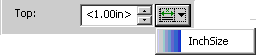 |