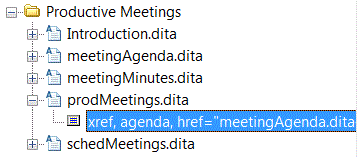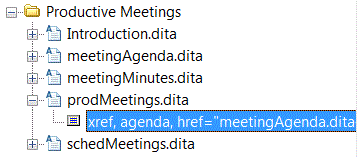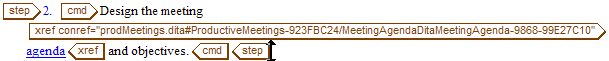Adding a Content Reference
For this exercise, you will need the prodMeetings.dita, schedMeetings.dita, and meetingAgenda.dita documents you created in the previous exercises.
Follow these steps to add a content reference in the schedMeetings.dita document:
1. If necessary, open schedMeetings.dita in Arbortext Editor.
2. If necessary, open the Resource Manager, select the Content Reference tab, and navigate to the folder where you saved the DITA document created in these exercises.
3. Select the word agenda in the second step tag in the procedure (steps).
4. In the Resource Manager, click on the plus sign next to the prodMeetings.dita document and select the xref tag:
5. Click the Insert button in the Resource Manager.
The Resource Manager inserts the content reference into your document:
6. Place the cursor inside of the referenced xref tag and try to edit the text.
Since this content is referenced from another file, you cannot edit it.
7. Double-click on the agenda link.
The meetingAgenda.dita topic opens in a new Arbortext Editor window, just as it would in the prodMeetings.dita document.
8. Close meetingAgenda.dita and save schedMeetings.dita.
For more information, refer to the
Inserting and Modifying DITA Content References and
Content Reference Tab topics in the
Arbortext Editor help.
Parent topic