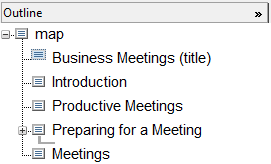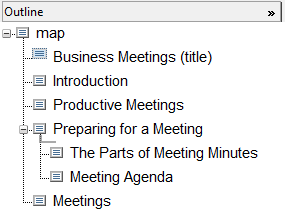Opening and Closing the Hierarchy
For this exercise, use the businessMeetings.ditamap document you modified in the previous exercise.
You can use the expand

and collapse

controls in the
Outline column to open and close parts of the map hierarchy.
Follow these steps to close some of the map hierarchy in the businessMeetings.ditamap document:
1. Click on the collapse control next to the Preparing for a Meeting topic.
That part of the map closes:
2. Click on the expand control next to the Preparing for a Meeting topic to reopen that part of the map.
3. Save businessMeetings.ditamap.
You completed map should look like this:
Parent topic
 and collapse
and collapse  controls in the Outline column to open and close parts of the map hierarchy.
controls in the Outline column to open and close parts of the map hierarchy. and collapse
and collapse  controls in the Outline column to open and close parts of the map hierarchy.
controls in the Outline column to open and close parts of the map hierarchy. and collapse
and collapse  controls in the Outline column to open and close parts of the map hierarchy.
controls in the Outline column to open and close parts of the map hierarchy.