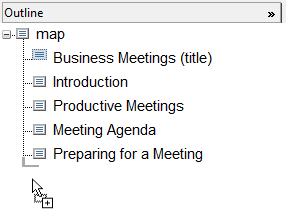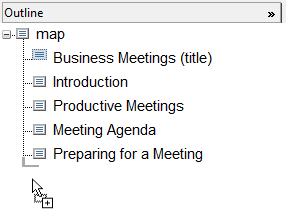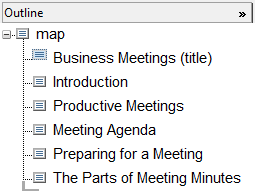Dragging and Dropping a Topic
For this exercise, use the businessMeetings.ditamap document you modified in the previous exercise.
In the Resource Manager’s Topic tab, you can also drag and drop topics from the browser to insert them into your DITA map.
Follow these steps to add the last topic to the businessMeetings.ditamap document:
1. In the Topic tab’s browser, click on the meetingMinutes.dita file to select it for insertion.
2. Hold down the left mouse button and drag the topic to the bottom of your DITA map:
3. Drop the topic at the bottom of the map.
A reference to that topic is added to the map:
4. Save businessMeetings.ditamap.
You have now added all of your topics to the DITA map.
Parent topic