Generating an ID
For this exercise, you will need the prodMeetings.dita document you modified in the previous exercise.
DITA tags contain an id attribute to hold the tag's ID. An ID enables you to uniquely identify either a DITA topic or one of the tags contained in the topic. All topics must have an ID assigned to them. Arbortext Editor automatically assigns an ID to a new topic the first time that you save the topic. IDs are optional on all other DITA tags.
You use IDs to identify the target for a link or cross reference. Arbortext Editor also provides a feature that enables you to generate an ID for any DITA tag.
Follow these steps to generate an ID for a tag:
1. In the prodMeetings.dita document, place the cursor to the right of the opening section tag:
2. Choose > .
Arbortext Editor generates an ID for the section tag:
You can also generate an ID with the
Generate ID
toolbar button.
3. Save your document.
For more information, refer to the
Customizing DITA ID Generation topic in the
Arbortext Editor help.
Parent topic
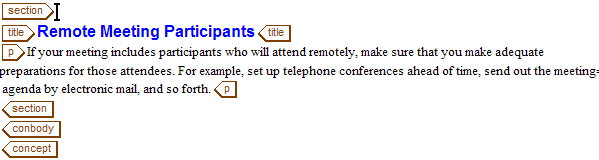
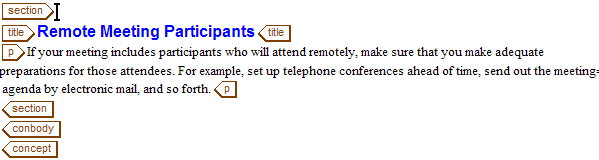
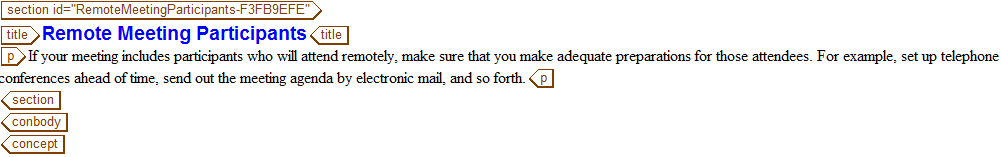
 toolbar button.
toolbar button.