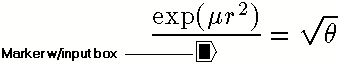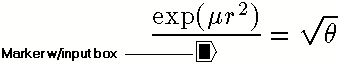The Equation Editor Input Box
The input box, the single solid rectangle that appears when you first bring up the Equation Editor, represents empty components. The input boxes appear in different places depending on the construct. For instance, when an equation containing a fraction is first brought up, it always appears first containing two input boxes.