|
Button
|
Description
|
Menu Equivalent
|
 |
Save document to PTC ALD’s native format (file or template)
|
>
|
 |
Go to the first page of the document
|
> >
|
 |
Go to the previous page in the document
|
> >
|
 |
Go to the next page in the document
|
> >
|
 |
Go to the last page of the document
|
> >
|
 |
Find
|
>
|
 |
View a single page at a time
|
> >
|
 |
View facing pages simultaneously
|
> >
|
 |
Switch the cursor to a zoom cursor
|
> >
|
 |
Zoom in by increasing the current zoom level to the next level (see set zoom percentages in percentage drop down box)
|
None
|
 |
Zoom out by decreasing the current zoom level to the previous level
|
None
|
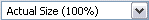 |
Specify a particular zoom level by selecting a predefined zoom percentage, or typing one into the field
|
None
|
 |
Show/hide frame guides
|
>
|
 |
Show/hide block guides
|
>
|
 |
Show/hide the page grid
|
>
|
 |
Show/hide the vertical ruler
|
> >
|
 |
Show/hide the horizontal ruler
|
> >
|
 |
Set the unit of measurement for page grid and rulers
|
> >
|