Working with Information Structures
If you are connected to a PTC Server that has the Windchill Service Information Manager feature installed, you can access any Information Structures associated with a product or library in the Browser. The Information Structures displayed in the Browser are the ones currently checked in on the PTC Server. If an Information Structure is currently checked out in the PTC Server HTML interface, any changes made to the checked out version are not visible in the Browser.
Follow these steps to work with Information Structures in the Browser:
1. Choose > and connect to your PTC Server through the Connect dialog box.
The PTC Server must have Windchill Service Information Manager installed for Information Structures to be available.
2. Choose > to open the Browser.
3. Use the Browser to locate the product or library for which you want to view the Information Structure. Click the plus sign (+) beside that context to open it.
The Information Structures folder is displayed right before the folders for the context:
4. Click the plus sign (+) beside the Information Structures folder to open it.
The Information Structures for the context are displayed:
The

icon indicates the primary Information Structure for the context. The

icon indicates any other Information Structures associated with the context.
| If you have set the PRO_LANG environment variable on your system to a language for which the PTC Server has translated values available, the PTC Server connection displays those translated values for the names of the following Information Structure elements: • Information Structure root • Information group This only applies to a PTC Server running release 10.2 M022 or later. |
You can open an Information Structure hierarchy just as you would a folder and view its contents. The top level for an Information Structure is the name for the Information Structure defined in the context. You can check out, edit, and otherwise work with a document stored in an Information Structure just like documents stored in folders. Note that the same document object can be located both in an Information Structure and in one of the context’s folders. Any changes you make to that document affect it in both locations.
Refer to the Windchill documentation for more information about Windchill Service Information Manager and Information Structures.
Related information
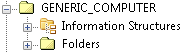
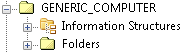
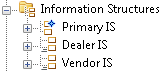
 icon indicates the primary Information Structure for the context. The
icon indicates the primary Information Structure for the context. The  icon indicates any other Information Structures associated with the context.
icon indicates any other Information Structures associated with the context.