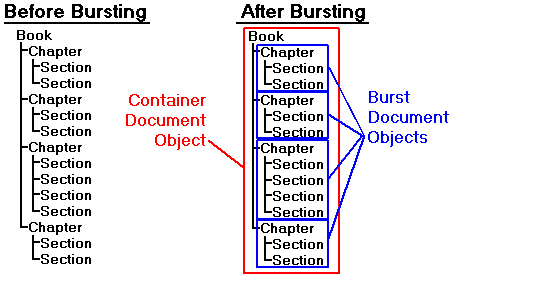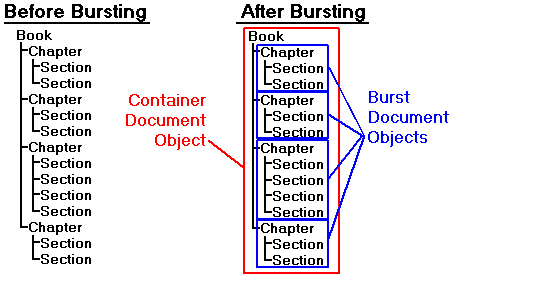Document Bursting Overview
The PTC Server connection performs document bursting based on burst configuration files that are stored in a PTC Server. Much of the “work” involved in document bursting is researching your authors' requirements and determining a burst configuration that meets their needs.
Assume, for example, that you were using a burst configuration that specified that each chapter would be a separate document object. Were you to open a large document that is a single object and check that document in to a PTC Server, the following transformation would occur.
If no burst configuration is specified, the PTC Server connection will treat each document as a single document object. For some document types, such as the DITA document types, the burst configuration is used to import document objects rather than burst a larger document into smaller objects. DITA documents are already modular and typically do not require bursting. If you change your burst configuration, you must close and reopen Arbortext Editor to use the new burst configuration.
Requirements for Bursting
The following requirements must be satisfied before you can enable document bursting:
• All of the document types that you want to burst must have a document type definition (DTD) or XML schema that Arbortext Editor can process successfully. Document bursting will not work with free-form XML documents.
• You must research the needs of your site and specify a burst configuration that will best serve those needs. Enabling a burst configuration is not something you should put into production over several iterations. Each time you change your burst configuration, you will have to re-burst all of your documents. It is best to plan on testing your burst configuration with a test document database that can be destroyed if you decide to make changes.
• Any data which you are importing from another system or software should be imported before you attempt to burst such documents.
• Any external (that is, outside of the PTC Server) file entities or XML inclusion objects which occur in your documents need to be accessible when you burst the document.
When Bursting Occurs
In general, bursting occurs at one of the following times:
• When a document is first added to a PTC Server using the > menu option. At this time, the PTC Server connection bursts the document according to the specified burst configuration. Depending on the burst configuration, the file entities, XML inclusion objects, and graphics in the document may be saved in the PTC Server as separate objects.
• When an existing document object is checked in after editing a new version. When a document is open for editing in Arbortext Editor and you check it in, Arbortext Editor scans the document for elements slated for bursting, and will create new document objects in the PTC Server as necessary. Depending on the burst configuration, the file entities, XML inclusion objects, and graphics in the document may be saved in the PTC Server as separate objects. New objects are not created during editing, but rather during the check-in process.
• When a document is uploaded to the PTC Server through the > menu option.
| If you add or check in a document to a PTC Server using the HTML interface, it will not be burst into objects. You must use Arbortext Editor to burst documents into a PTC Server. |