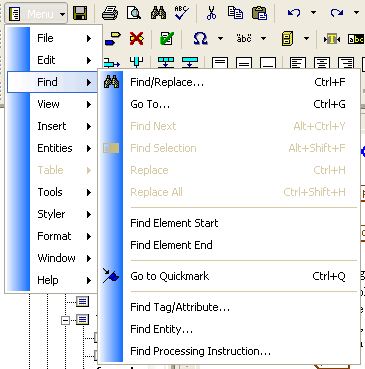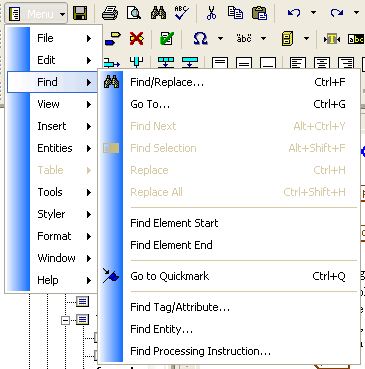Characteristics of the ActiveX Arbortext Editor
Since the ActiveX version of Arbortext Editor is contained inside of some other window, it has somewhat different functionality than the regular Arbortext Editor window. The ActiveX Arbortext Editor has the following differences from the regular Arbortext Editor:
• No title bar — Only the window hosting the Arbortext Editor ActiveX control can have a title bar.
• Does not appear in the Microsoft Windows taskbar — Only the window hosting the Arbortext Editor ActiveX control can appear on the taskbar.
• Does not appear in the Microsoft Windows ALT+TAB window sequence — Only the window hosting the Arbortext Editor ActiveX control can appear in this sequence.
• Might not be resizable — The window hosting the Arbortext Editor ActiveX control determines whether the control can be resized.
For example, if you embed the ActiveX control inside of a XUI dialog box, you can control whether the control is resized when the dialog box is resized.
The ActiveX Arbortext Editor has the following user interface differences from the regular window:
• The Arbortext Editor menus are available from a toolbar button.
The ActiveX Arbortext Editor provides the menus through a Menu toolbar button:
Menu toolbar button
In the ActiveX Arbortext Editor, the F10 key activates the Menu toolbar button and opens the menus.
• The following menu choices (and associated keyboard shortcuts) are not available:
◦ >
◦ >
◦ >
◦ >
◦ >
◦ File menu list of recently opened documents
◦ >
◦ >
◦ >
◦ Window menu list of open Arbortext Editor windows
◦ All menu choices for editing FOSIs
• The following toolbar buttons are not available:
◦ New
◦ Open