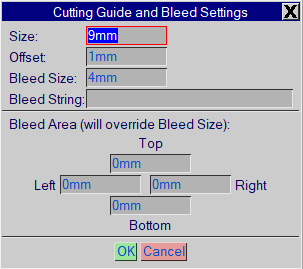Print Dialog Cutting Guides
Introduction
Prior to ALD 12.1.0.0 properties of cutting guide generated during print were always specified as a document preference. For this release, it is now possible to specify cutting guide properties from within the print dialog. This has also extended Sprint control streams and the fPrint object.
Updated Print Dialog
The print dialog now features a new option. There is a ‘Setup’ button next to the Cutting Guides check box:

Clicking this button will open a dialog to allow the configuration of the cutting guides:
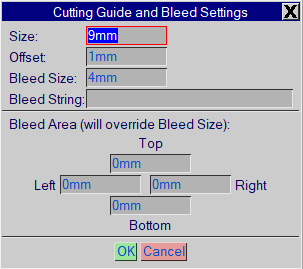
The properties shown in this dialog are gathered from the document preferences but setting them here will override them for this printing event.
Sprint Control Streams
As the print dialog now contains additional options, the Sprint control streams have been updated to represent these values. The following keywords are now present with the appropriate values: sc_cut_size, sc_cut_offset, sc_bleed_size, sc_bleed_string, sc_bleed_top, sc_bleed_left, sc_bleed_right and sc_bleed_bottom
fPrint Object
As with Sprint control streams, the fPrint object also represents these values via the following properties: fPrint.bleedAreaBottom, fPrint.bleedAreaLeft, fPrint.bleedAreaRight, fPrint.bleedAreaTop, fPrint.bleedSize, fPrint.bleedString, fPrint.cuttingGuideOffset and fPrint.cuttingGuideSize.