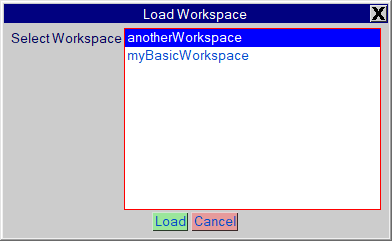Loading and Unloading Workspaces
Workspaces are applied by ‘loading’ and removed by ‘unloading’. The Workspace loading process first ‘unsets’ configurations and then reapplies new configurations from the Workspace files. If the Workspace folder does not contain a particular configuration file, ALD will look in the install folder (and/or the folders specified by scustompaths.3ad). Unloading a Workspace again ‘unsets’ configurations but then loads in the system configurations. This means that if customisations have be made to system configuration files, these will be applied when the Workspace is unloaded. Please refer to the Workspace Files chapter for details of the files and the configurations they apply.
Workspaces are loaded using one of the following:
• The File / Preferences / Workspaces / Load... menu item. Clicking on this menu item will bring up the ‘Load Workspace’ dialog allowing the user to select the Workspace they wish to apply.
• Using the workspaceload macro. With no arguments, this macro will bring up the ‘Load Workspace’ dialog. If a valid Workspace name is used as the argument, that Workspace will be loaded.
• Using the application.loadWorkspace() method. This method requires an argument which is either a string of the desired Workspace name, or an fWorkspace object (more on these later).
The ‘Load Workspace’ dialog allows the user to select the name of the desired Workspace from a list of available Workspaces.
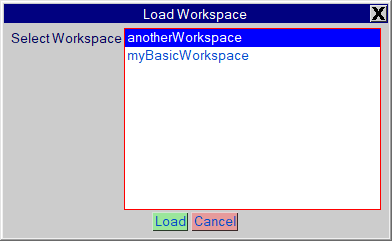
Clicking ‘Load’ will load the Workspace.
To unload a Workspace use one of:
• The File / Preferences / Workspaces / Unload menu item
• Using the workspaceload macro with an empty Workspace name — workspaceload ""
• Using the application.loadWorkspace() method with an empty Workspace name — application.loadWorkspace("")
When Workspaces are loaded and unloaded the user interface will redraw to account for changes in toolbars and other interface differences which must be ‘unset’ and then loaded. Therefore the interface will appear to flicker, but this is completely normal and to be expected.
When ALD closes, it remembers the last Workspace that was open. This is stored in the ‘workspaces_config.3ad’ file within the ‘workspaces’ folder. Therefore, when ALD is restarted, the last used Workspace will be applied.