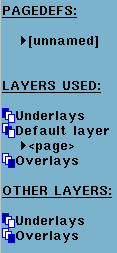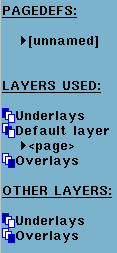The blue bar of the work area, officially called the left tag area, is a place from which you can select various objects for use in your document by simply clicking on them. You can create custom lists which appear under different modes (Page, Text, Document) and custom actions which can be associated with each of the list items. The left bar behaviors and lists are template properties, and so can be configured specifically for a template to provide a customized user interface for that template in the blue bar. The information shown in the blue bar is dependent on the current operating mode to which
PTC ALD is set (see
ALD’s Operating Modes for further information about operating modes):
• Page Mode: a list of the page definitions, underlays and overlays that have been created for the master page of the document and details of the layers that have been applied to the current page. See
Pages and Layers for further information about underlays and overlays.
• Graphic Mode: a list of the graphics that have been imported into, or created for, the current document. See
Graphics for further information about object and raster graphics.