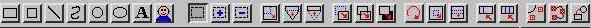Graphics Mode
Graphics Mode can be activated by executing the
tg macro or clicking the relevant button on the
Modes toolbar (see
ALD’s Operating Modes for details):
When PTC ALD is set to Graphics Mode, a user has two main options in terms of the tasks he can perform:
1. Adding existing graphics to a selected frame on the page by clicking on the relevant graphic name from the blue bar.
2. Drawing graphics from scratch using the shortcuts contained in the graphics toolbar :
| A frame must have an object graphic tag applied to it before a graphic can be drawn. |