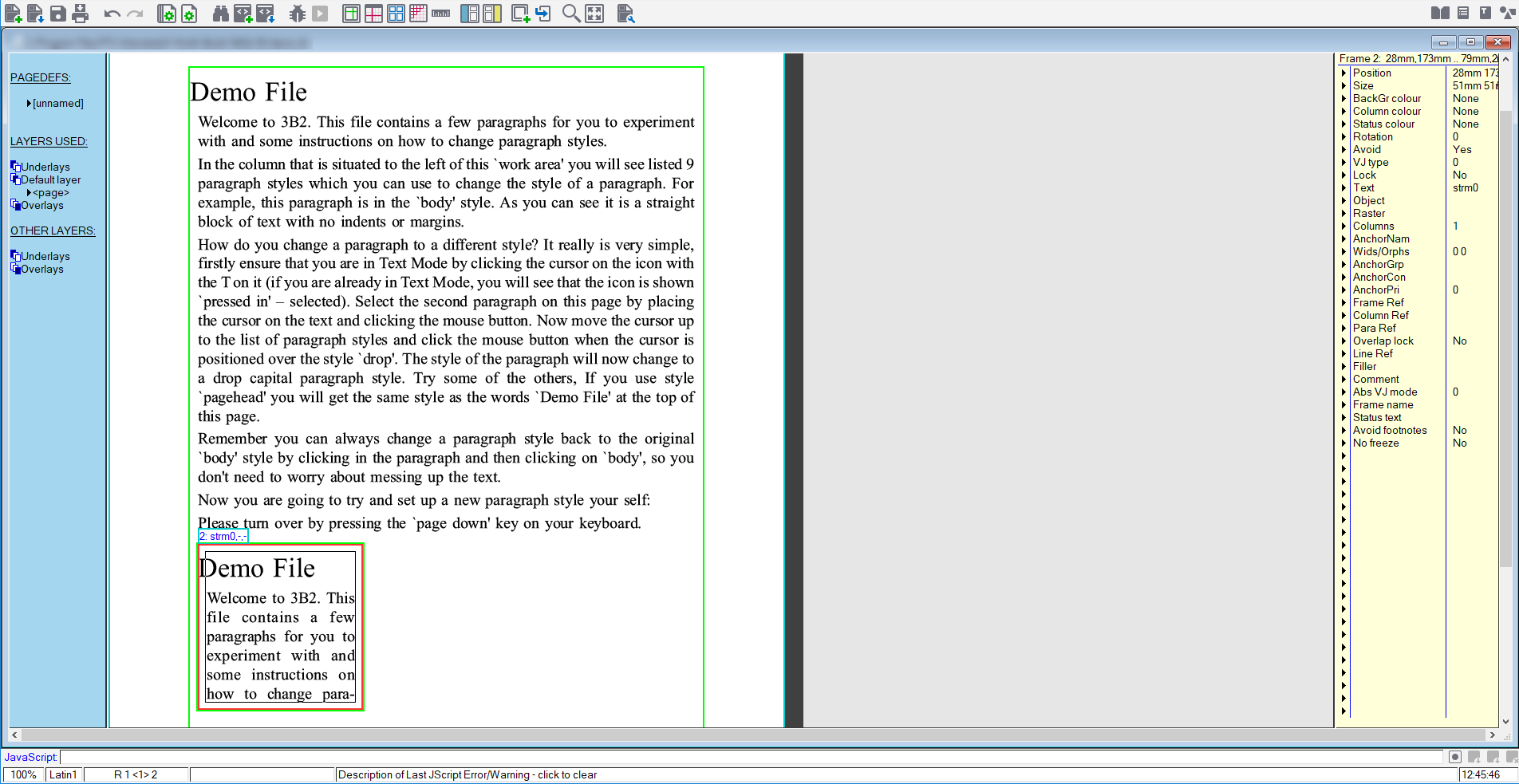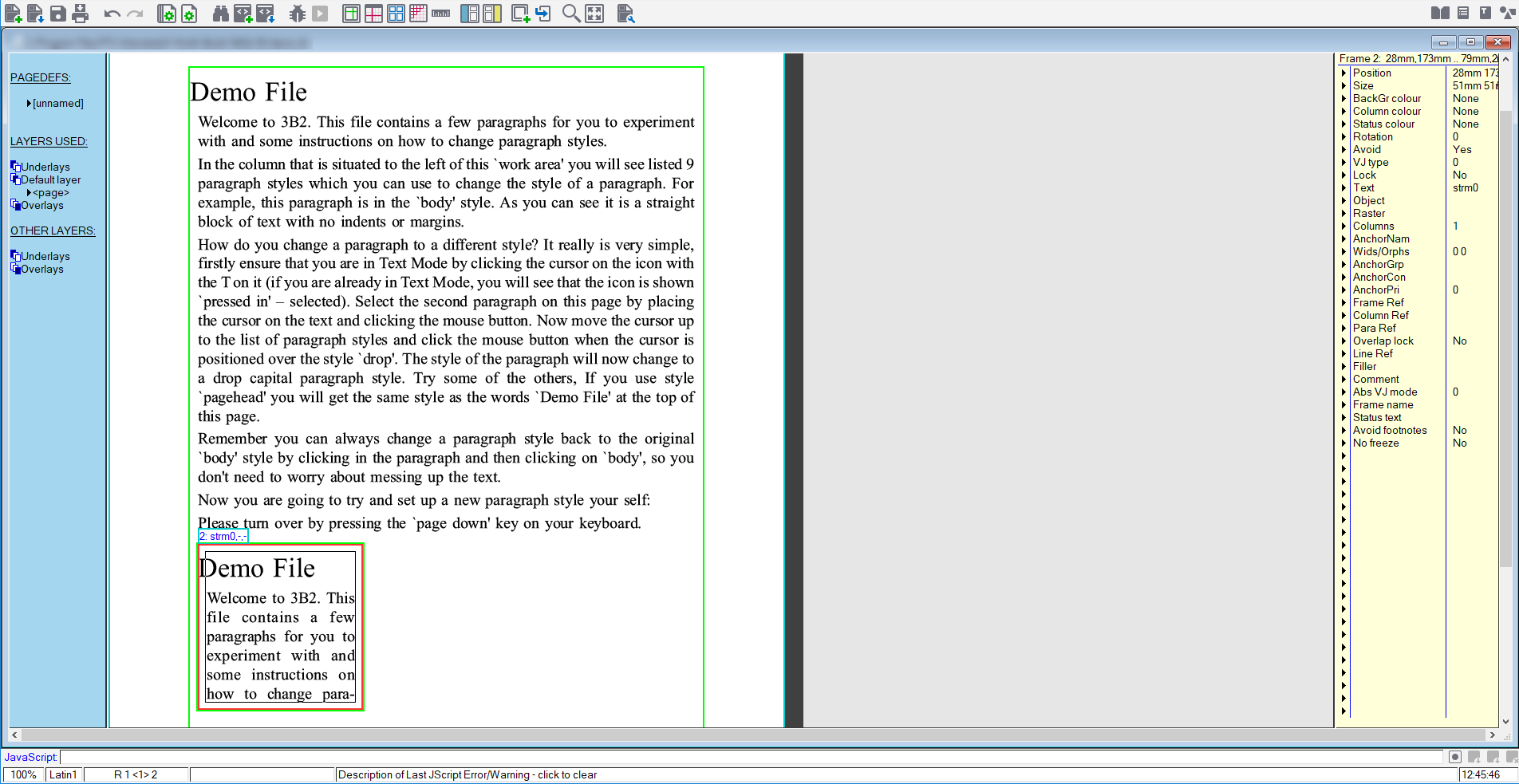Page/Frame Mode
Page/Frame Mode can be activated by executing the
tp macro or clicking the relevant button on the left hand toolbar (see
ALD’s Operating Modes for details):
In this mode a user can manipulate a page by manually moving or resizing any frames or other objects it contains using a drag and drop action. In this example the frame to be moved is bordered in red. Individual frames can also be moved in the page or removed from the page using cut or copy and paste actions.
The blue bar to the left of the window displays the layers that have been set up for the document, as well as those that have been applied to a particular frame when one is selected.