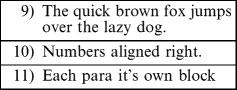<?blockindenttab>
Description
The <?blockindenttab> and <?blockindenttab2> commands specify locations where PTC ALD will insert tab stops at which to align text. These can be specified in any order and need tabs within the content to trigger their use. The locations specified with these commands supply additional indents to that specified by <?blockindent>, which indents the first line of text from its start.
Example 357. Examples of indents set for a block
The examples below use the <?blockindent>, <?blockindenttab>, <?blockindenttabb2> and <?blockcellpadl> commands to demonstrate how to set indents for a block. Note that rules have been defined separately to provide clarification:
Basic indent:
<?blockindent=5mm>
Basic outdent:
<?blockindent=-5mm>
<?blockcellpadl=5mm>
Bulleted list:
<?blockindent=-8mm>
<?blockindenttab=8mm>
<?blockcellpadl=8mm>
Numbered list:
<?blockindent=-10mm>
<?blockindenttab=10mm>
<?blockindenttab2=8mm,r>
<?blockcellpadl=10mm>
Syntax
<?blockindenttab val:um hfmt:n>
val | The size of the indent to be applied when the first tab is encountered, plus unit of measurement |
hfmt | The horizontal format of the tab — use one of the values shown in the list below: 0, l, L, j or J | Left (justified) | 1, n or N | Left (non justified) | 4, r, or R | Flush right to the tab stop | 5, c, C, m or M | Centered / middle aligned on the tab stop |
|
Related Links