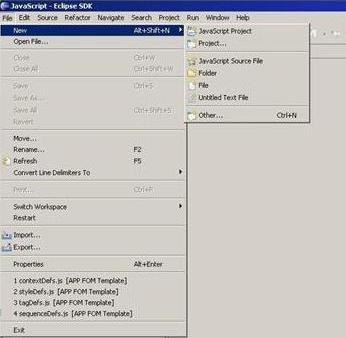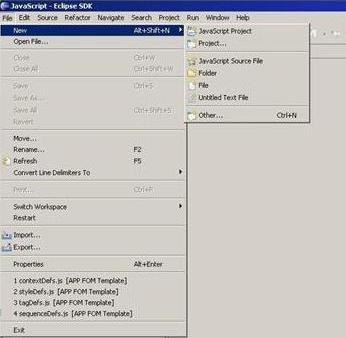Eclipse and the JSDT Plug-in
Eclipse is an open-source code development environment which has been widely adopted by users writing code for many uses. It has a flexible plug-in mechanism that facilitates the development of applications based on Eclipse. The 3.5.2 release of Eclipse SDK for Windows is available from here:
The JSDT plugin provides an interface for developing JavaScript. You can download it as part of the Web Tools Platform from here:
You can download the Web App Developers version from here:
1. Add the plug-in to Eclipse to make it available. Refer to that application’s documentation for instructions.
Once the plug-in is installed, you will have a number of tools available.
2. Create a new project through the File menu. You can use a project to group all your files together. JSDT allows navigation between files in a project to make it easy to locate declared variables and functions.