Working with a Service Group
If you are doing a job for a particular service group, such as a dealership, PTC Arbortext Content Delivery enables you to work in the system for that group. You are not assigned to a service group when you first log in.
To work with a service group, click the menu  icon at the upper right corner of the interface to open the menu:
icon at the upper right corner of the interface to open the menu:
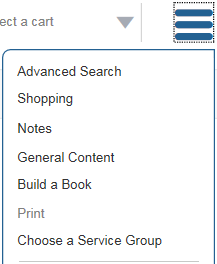
Click on Choose a Service Group, and the Choose a Service Group window opens enabling you to choose the service group in which you want to work:
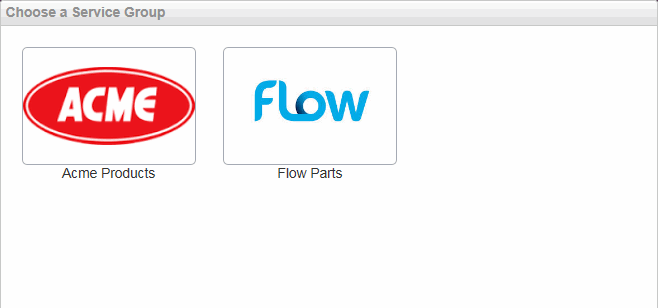
Click on the group for which you are doing the current job. PTC Arbortext Content Delivery logs you in associated to the selected group. When you are logged in associated with a service group, that group’s logo appears at the top of the PTC Arbortext Content Delivery window. You can switch to another service group as needed during the same session.
In the Mobile Touch Interface, the list of service-group names grows vertically avoiding horizontal scroll. The Choose a Service Group window is displayed as shown in the following image: 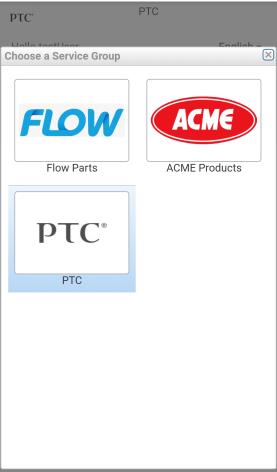 |